B2Broker Introduces New Version of B2Core Platform with New Features and Integration with iDenfy
Share
0
/5
(
0
)
07.07.2022
m
0
The B2Core platform has been updated to a new version, and our team is excited to announce this new release. This update introduces several new features, including:
Logging in via QR code
A custom trading password reset for the MetaTrader platform
Admin panel settings for creating a default dashboard layout are available
Enhanced KYC with iDenfy
Everyone will be able to trade easier and more conveniently with these new features.
Introducing QR-code Logging in
The B2Core team is always looking for ways to make our users' lives easier. Our latest feature, the QR code login, does just that by allowing you to quickly and easily log in to your account using your smartphone. Download the B2Core app, open the scanner, and scan the QR code on the login page. After that, you'll get all the information you need about the device and its IP address. You can then approve or cancel the login. This feature is convenient, fast, and secure, making it the perfect solution for busy users on the go. By scanning a QR code on your mobile phone, you can automatically log in without having to enter your login and password manually. Furthermore, this new feature eliminates the need to enter email codes and use Two-Factor Authentication (2-FA). The login process now takes less time and is easier than ever.
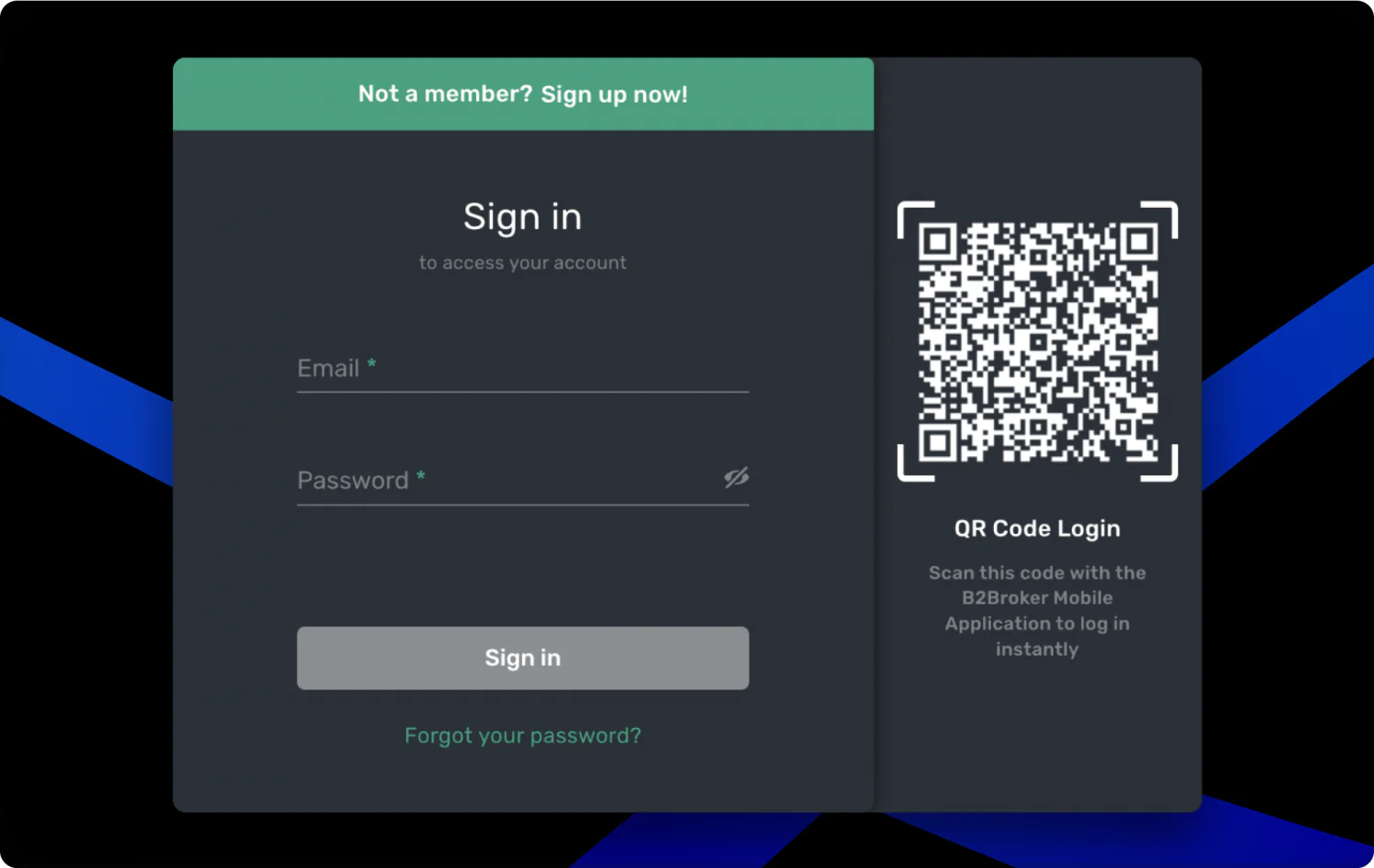
Password Reset for MetaTrader is Available
As security concerns are at an all-time high, we're proud to offer our users the ability to change their own trading passwords for MT4/5 accounts. The new feature allows users to choose a customized password, ensuring the security of their accounts. You can follow this easy process by following these steps:
The first step is to go to "Platforms" on MT5.
Click "Account Details" next.
Go to "Account Settings."
There's a button that says "Reset Password."
As a final step, users enter their 2FA email codes and choose a new trading password that can either be a custom one or a randomly generated one.
The safety and security of your accounts are extremely important to us, and we make sure they are protected at all times.
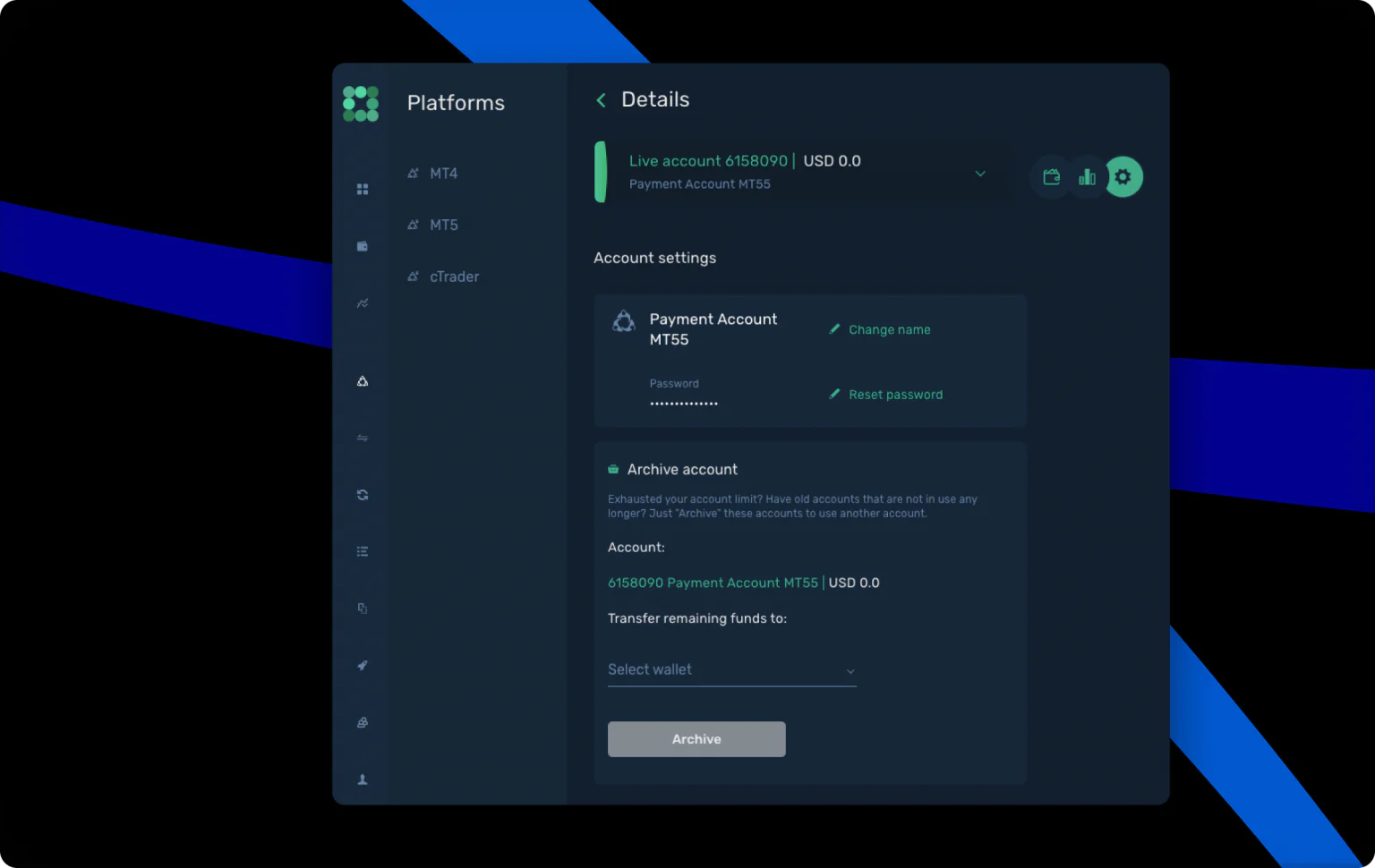
Default Dashboard Layout
This new customization feature will help you get the most out of your brokerage platform by allowing you to fully customize the default dashboard for your users. With this new feature, you can easily configure what widgets will be included on the dashboard, as well as their size and location. Simply go to the Promotion - Dashboard section in the admin panel to apply your settings. When users log in for the first time, you have complete control of what they see, making it easy to promote the tools and features you want them to use. A user can customize and save his or her preferred dashboard layout after logging in. By clicking on the "Reset Dashboard" button, you can reset the dashboard back to its default settings whenever necessary.
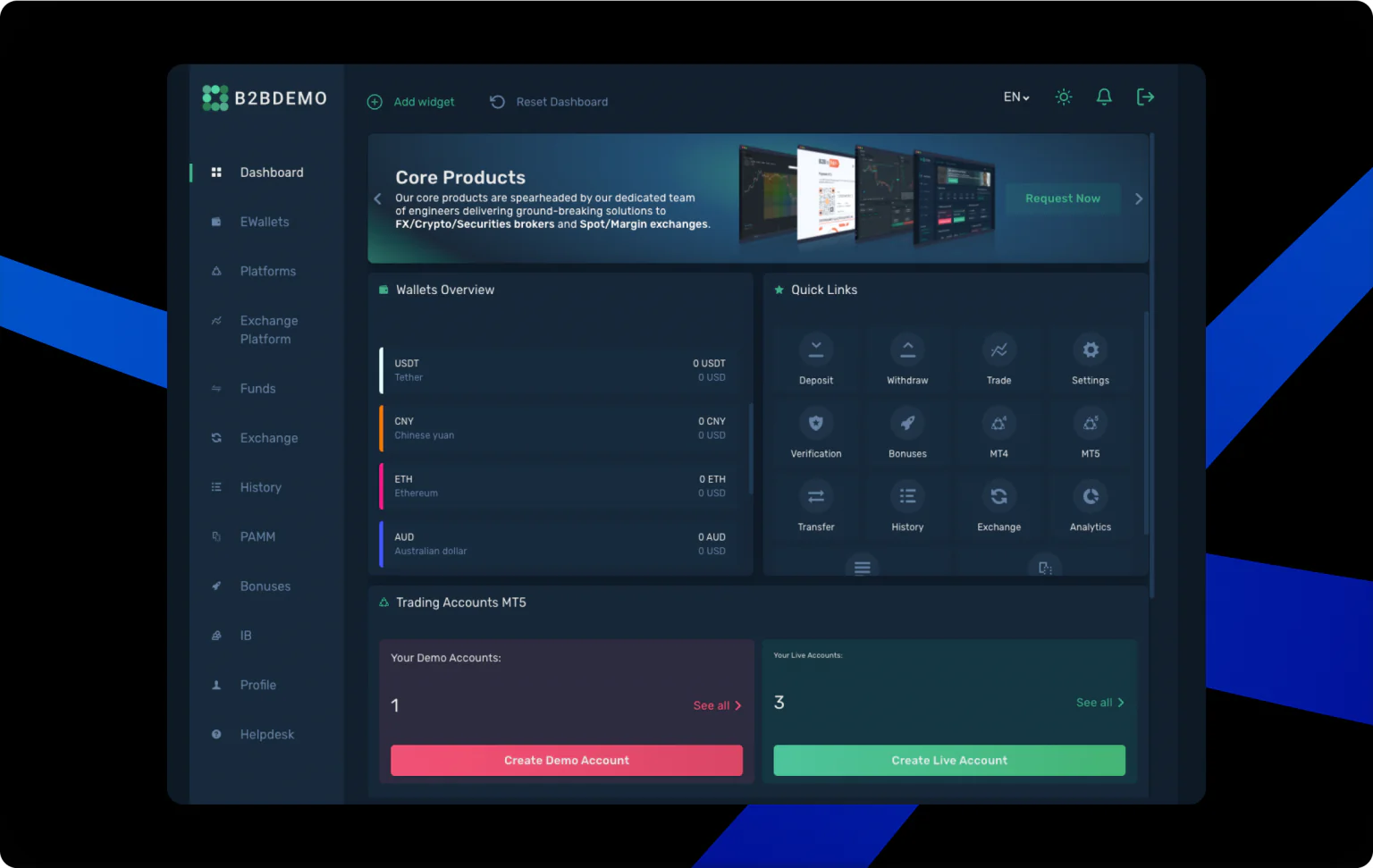
Enhanced KYC with iDenfy
We are thrilled to announce the integration with iDenfy, a leading provider of identity verification services. iDenfy's cutting-edge technology allows businesses to verify customer identities quickly and accurately. This new addition gives our clients the ability to choose from three different KYC providers: Sumsub, ShuftiPro, and iDenfy. You can add iDenfy by visiting the B2Core admin panel and following the instructions. The flexibility and options for compliance and identity verification will be increased for our clients. Please feel free to contact us if you have any questions.
Conclusion
We believe that the updates we have made will be beneficial to all of our clients. Our team is continuing to work hard on expanding our services and creating new features that will make using B2Core more enjoyable. You can try out the demo version of B2Core to see how it can enhance your business. It is our goal to make sure you have the best possible experience with our product!
Read also





