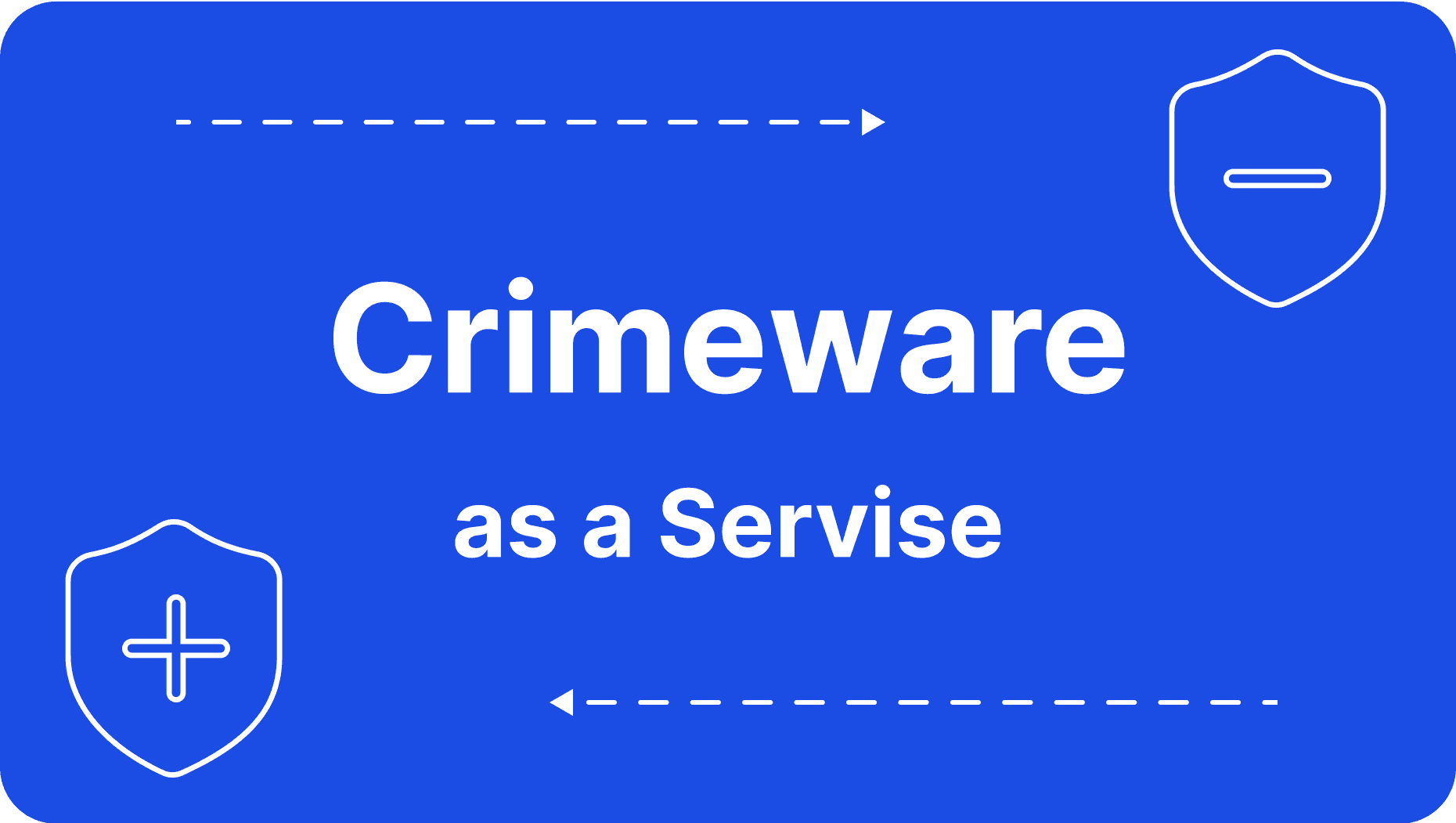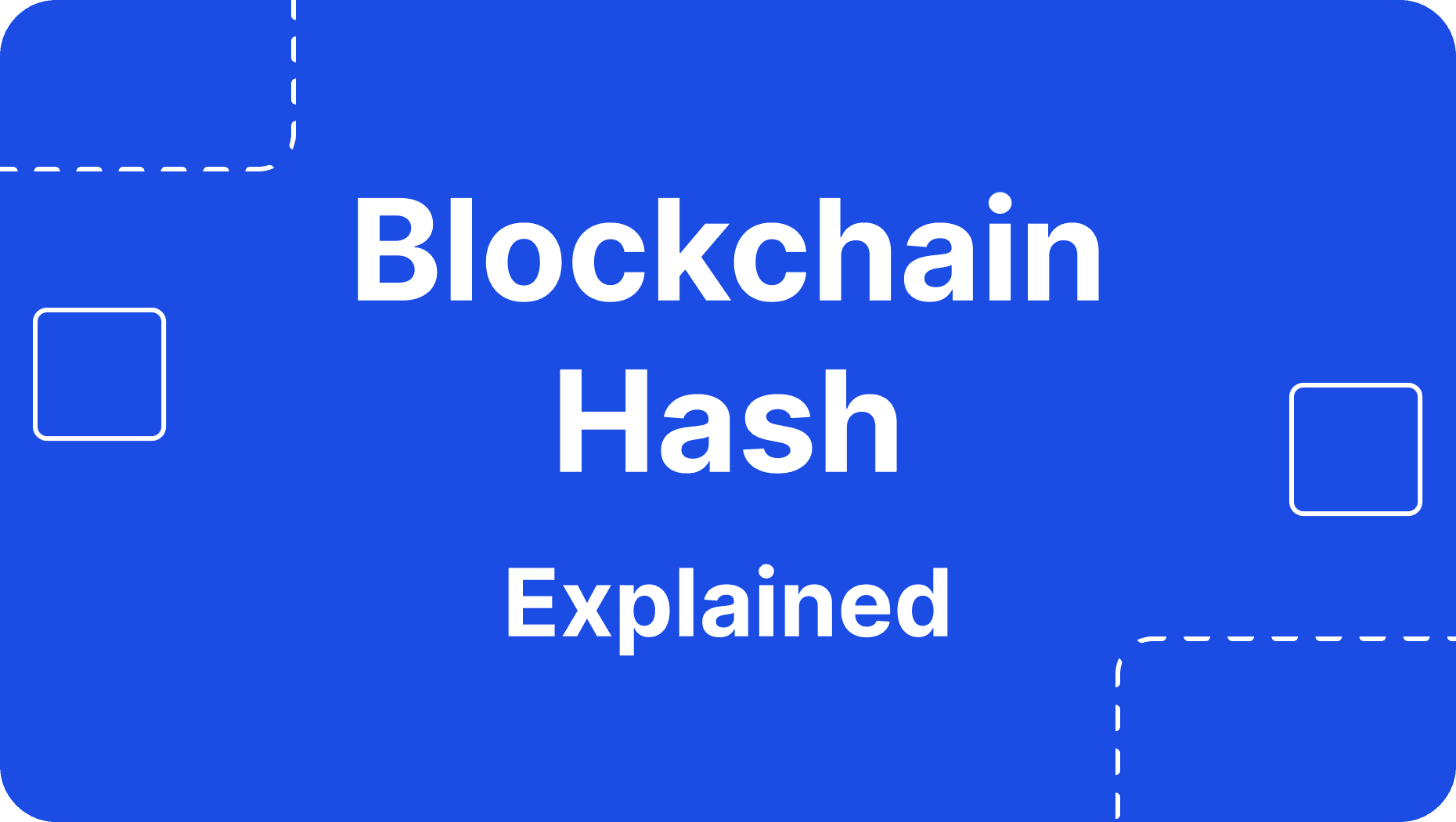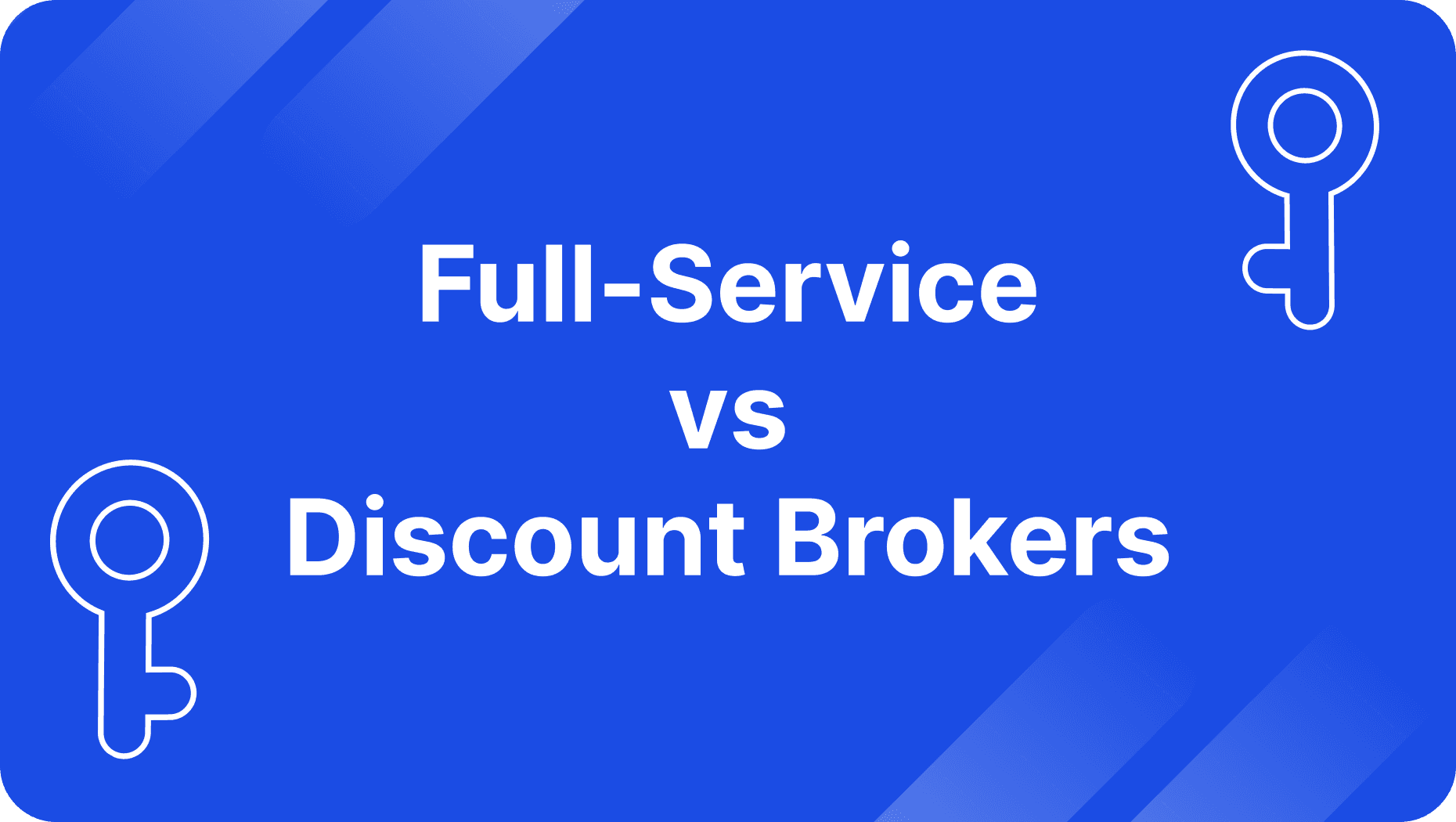Share
0
/5
(
0
)
The decision to choose a customer support platform often comes with bias, as larger companies often have higher prices, which might be an unattainable luxury for small companies or if you're just starting your own business.
A successful business can thrive in a consumer-driven market by fostering and maintaining strong customer relationships using top-notch consumer support software like Zendesk, a prominent player in the helpdesk industry.
This article will answer the question, "What is Zendesk?" and explore the platform's features and benefits.
Key Takeaways
Zendesk is a customer service platform that helps enhance communication between companies and their customers.
The platform is suitable for companies focusing on client satisfaction, self-servicing, and automation.
Some of the platform's key features are LiceChat, Knowledge Base, and Helpdesk.
Zendesk offers integrations with Slack, Shopify, and more.
What is Zendesk?
Zendesk is an omnichannel top-tier cloud-based customer service platform designed to enhance communication between companies and their customers. It offers a cost-effective solution for handling customer interactions, responding to inquiries, and resolving issues. Zendesk centralises all customer support needs in one workspace, allowing businesses to communicate with customers regardless of their contact method.
Zendesk's products are easy to set up and use. It can scale to meet the needs of startups, local businesses, or large enterprises, making it an ideal solution for companies struggling with customer support demands.
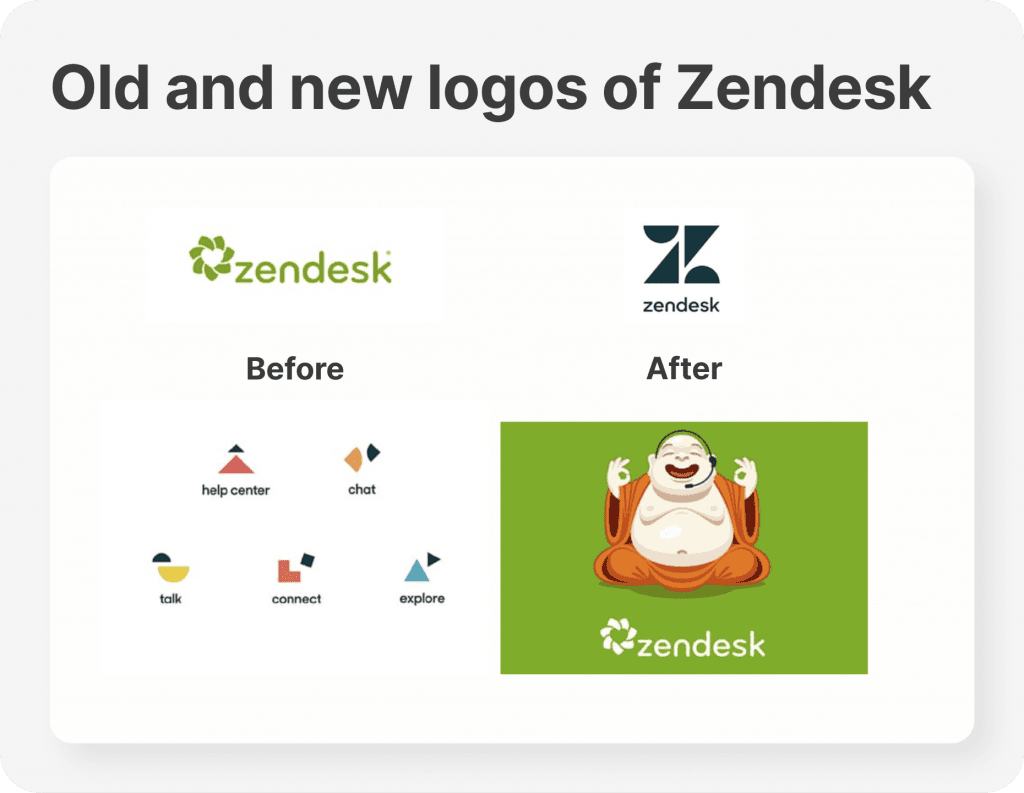
Zendesk was founded in 2007 in San Francisco. Initially designed to enhance customer experiences, the company has evolved into a comprehensive customer service and engagement solution that today helps 160,000 businesses connect with customers across various platforms, offering improved service and experience.
With over 5,400 employees in over 160 countries, Zendesk has improved customer service for clients like Airbnb, Bolt, L’oreal, Squarespace, Fossil, and Vimeo. The company has recently redesigned its logo to reflect its growth, featuring basic shapes that represent the unique personality of each product.
[aa quote-global]
Fast Fact
Zendesk was named after the Buddhist term "Zen", which symbolises the total body and mind togetherness. The company's first logo features a Buddha with a headset, similar to the headsets used by customer support agents.
[/aa]
What is Zendesk Used for?
Zendesk is suitable for most businesses, but it is particularly good for emerging e-commerce businesses. It integrates with Shopify and WooCommerce, making it a popular choice for managing customer queries.
It particularly benefits companies focusing on customer experience, self-serve capabilities, automation, and data insights. Zendesk's most successful customers are technology, business and professional services, as well as financial services, manufacturing, and retail.
Zendesk is also suitable for businesses with complex product offerings and large teams, such as airlines, hospitals, and other enterprises. It offers numerous features and is backed by a large staff, making it suitable for companies with large budgets for customer support. With over 1,000 integrations with enterprise-level programs like Oracle, Microsoft Teams, and Salesforce, Zendesk is suitable for businesses with high regulation.
On the other hand, Zendesk may not be the ideal solution for businesses with simple support needs, as it may have more features than a single channel like email. Additionally, companies with a high volume of customer support tickets or those handling most in-person interactions may find Zendesk more advanced than necessary. Therefore, it's crucial to assess your specific needs, budget, and goals before deciding if Zendesk is the right fit.
Key Features of Zendesk
Zendesk is a comprehensive solution for most enterprises, be it a small business or a large corporation. Any business owner can find a useful Zendesk feature to take their business idea to a new level. Here are some of the core features Zendesk suggests.
Customer Database
Zendesk's unified customer database is a valuable tool for cross-departmental collaboration. It records all activity, including views, click-through rates, purchases, and email open rates, and incorporates customer service ticket information. The platform's omnichannel reach allows for detailed interaction across various channels, including email, SMS, phone, web chat, and social media messaging. Customised user dashboards give sales reps a better understanding of clients, enhancing their communication.
Knowledgebase
Knowledge-based software by Zendesk enables users to share support with agents, customers, and the public. It can be a simple FAQ page or a complex wiki. Knowledge-based articles support 40+ languages but are only available in higher-pricing plans.
The more frequently the Knowledge Base is updated, the more time agents can spend on comprehensive requests. Customers can search for common issue solutions, while agents can speed up their work by using articles to answer questions.
LiveChat
Zendesk LiveChat offers a conversational experience with instant support over the website, phone, and more. It offers two types: Livechat Legacy and Zendesk Messaging.
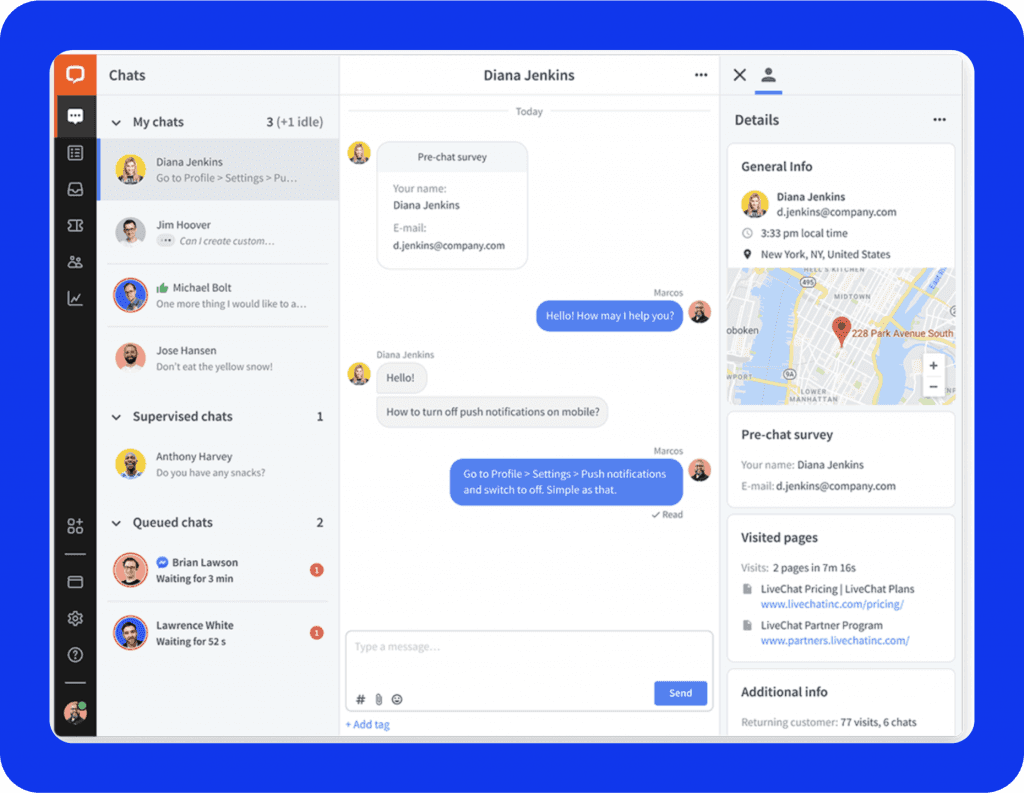
Zendesk LiveChat enables agents to communicate with social media platforms like Facebook and WhatsApp, eliminating the need for multiple applications. This centralised chat functionality is accessible through Zendesk's Messaging app, which integrates with Agent Workspace.
Zendesk offers instant customer conversations, a unified platform for onboarding and checkout, and data collection for sales and marketing. It also automates conversations by connecting Chatbots.
Helpdesk
Zendesk, known as the "godfather of helpdesk tools," offers a comprehensive ticketing system that converts various forms of communication into tickets.
The helpdesk easily converts customer queries into tickets, centralises tickets and queries from different channels, manages support tickets, creates personal ticket views, supports conditional and custom ticket fields, and provides an activity log and agent name. It also supports reporting and dashboards.
Ticketing System
The system effectively consolidates support requests from various channels into a single hub, streamlines the support workflow by tracking all interactions in a centralised inbox, and promptly addresses customer issues for improved efficiency. It collects requests from email, chat, and Twitter, enabling quick problem-solving and better tracking of customer issues.
Zendesk Support's Views page organises all tickets with customisable filters for filtering by channel, ticket status, and other elements.
Automation
Automating tasks can reduce human errors and improve process speed, enhancing customer satisfaction and performance. It allows agents to be notified when tickets are unresolved, and customers wait for a response. Automation can also send automatic messages after ticket closure to assess customer support quality and request feedback. This feature can supplement customer service automation operations, improving management and communication.
Reporting and Analytics Tools
Zendesk's reporting and analytics tools are user-friendly and easy to share with team members. They provide data-driven trends and insights, enhancing efficiency and productivity across departments. The platform offers pre-built templates for daily updates, reports, and datasets, which can be customised or used as is.
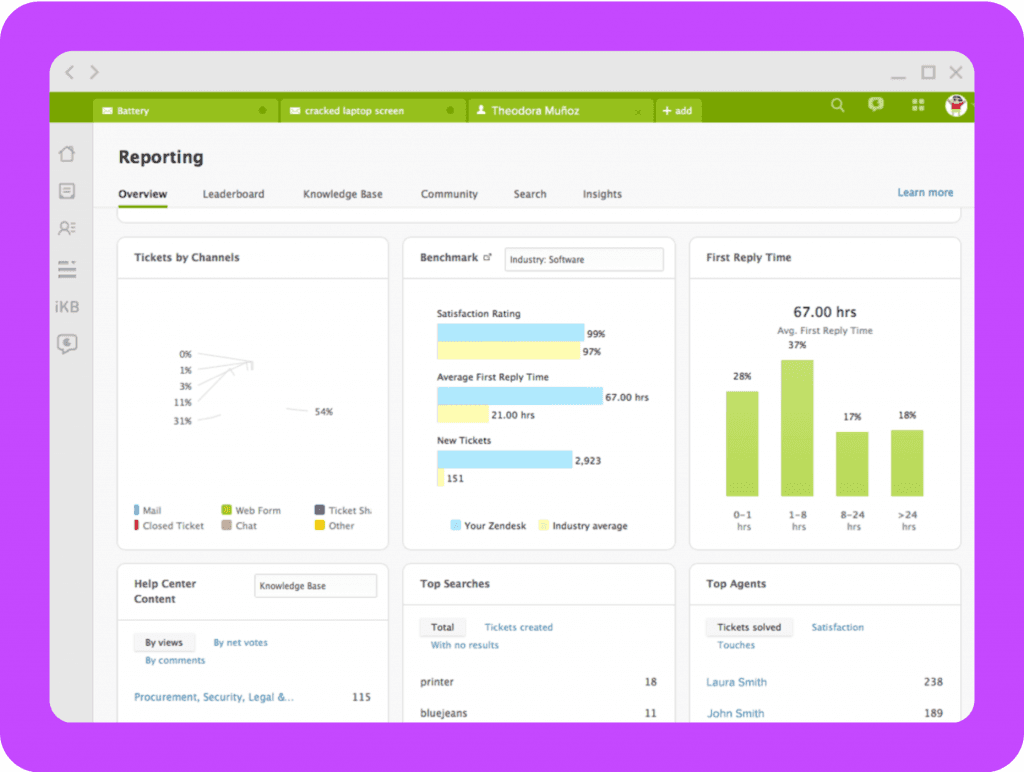
These tools can be used to monitor data and variables, identify opportunities for team development, and improve customer experience. Thus, Zendesk's sales forecasting analytics feature allows managers to compare deals in the sales pipeline, estimate timescale and order value, and alert them to unplanned deals.
The Configure, Price, Quote (CPQ) tool automates and streamlines complex quotes, ensuring pricing accuracy and protecting profit margins. The MobileForce CPQ plug-in offers revenue opportunities through intelligent upselling and cross-selling suggestions. These tools also enhance customer engagement and streamline the business process.
Community Forums
Zendesk Gather forum solution allows users to build online communities related to their company or products, enhancing branding and providing additional feedback. It also allows customer interactions to troubleshoot issues and reduces helpdesk workload.
Customisation and Integrations
Zendesk is a flexible CRM software that allows businesses to customise workflow automation and functionality to meet their unique needs. It offers around 1,500 third-party plug-ins, including productivity apps and knowledge managers. Zendesk also welcomes developers with its Sunshine open platform, which allows for powerful conversation tools that pull data from multiple sources, guiding AI or human-driven customer interactions.
Zendesk AI Tools
Zendesk offers AI-powered bots, workflows, and agent assistant tools that are accessible without developers or heavy IT spending. Built for enhanced customer experience, these tools are based on billions of data points from fundamental service interactions, boosting productivity and allowing agents to focus on meaningful work.
Zendesk Products
Zendesk provides a range of products designed to enhance the customer experience of sustainable businesses. Here are some of the most popular ones.
Support
Zendesk Support is a comprehensive platform that streamlines customer support ticketing, enabling efficient issue resolution across all channels. It nurtures customer relationships with personalised, responsive support across channels, resulting in more productive agents and satisfied customers.
The Support product organises incoming customer requests from multiple channels, enhancing confidence in customer support representatives. Its advanced ticketing system manages requests and offers customisation options for agents.
The platform is famous for its integrations, including Proactive Campaigns, Email Tracking, and GDPR Compliance. Companies can send mass email campaigns, track customer reading, and delete or anonymise user data and tickets to comply with GDPR.
Zendesk Guide
The Zendesk Guide software provides a comprehensive knowledge base for businesses to address customer complaints, frequently asked questions, and resolutions. This data can be used to gain valuable insights and create targeted marketing campaigns.
It allows customers to resolve support issues independently and helps scale by deflecting support tickets to relevant articles using AI-powered tools. This approach reduces work and support costs, making Zendesk a valuable tool for businesses.
Chat
Zendesk Chat offers a live chat solution for websites and mobile apps, enhancing customer support and productivity. This feature enables agents to resolve issues for multiple customers simultaneously real-time communication, boosting profitability and reducing wait times. Agents can help multiple customers at once with automated ticket opening and closing based on user behaviour, enhancing customer support experience in less time. This adaptability to the times is crucial for modern customer service.
Explore
Zendesk Explore is an analytics tool that enhances the customer experience by collecting, measuring, and reporting on customer queries, AI ticket resolution success, and other relevant topics for colleagues.
Zendesk Talk
Zendesk Talk is a call centre software that enables personalised and productive support via phone calls.
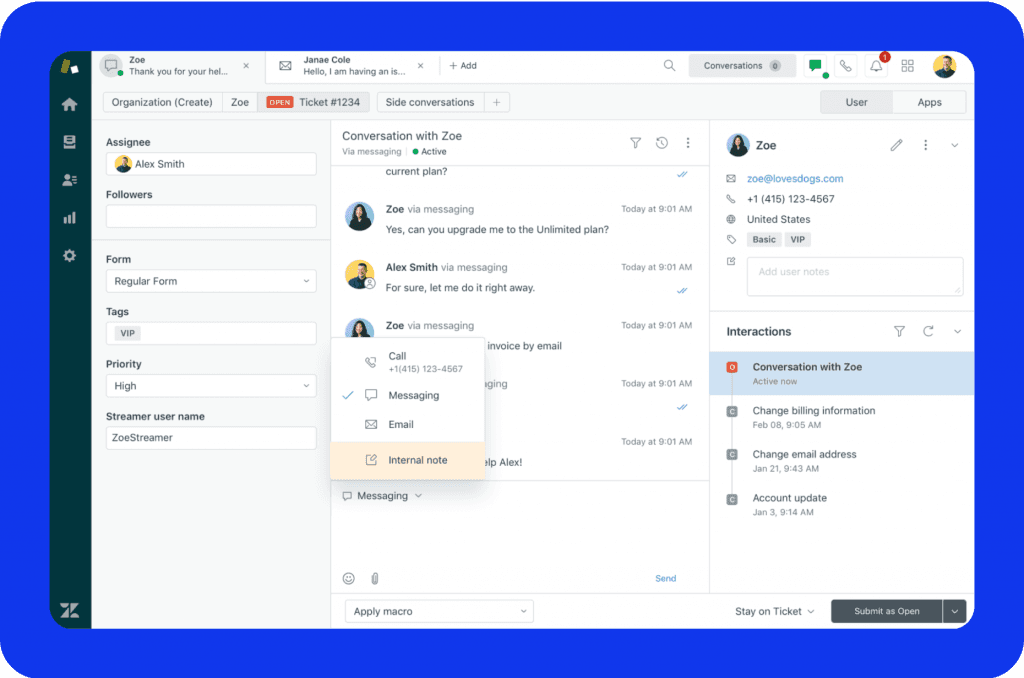
It simplifies complex customer support problems by connecting customers to agents over the phone, enhancing the omnichannel support experience and ensuring faster resolution of complex issues. This approach improves the customer service experience and boosts satisfaction levels.
Zendesk Integrations
Zendesk is a powerful SaaS product that can be integrated with various programs to enhance its capabilities. It can merge with 200 apps, including popular ones like Slack, Tymeshift, CloudApp, and Shopify.
Slack, one of the most popular Zendesk apps, is a secure team communication platform that streamlines customer support and workflows and boosts project management. This app allows internal customer support teams to keep all their communications in one place, allowing agents to search knowledge bases, insert links to relevant articles, add feedback, and create new articles while answering tickets.
Tymeshift, another Zendesk app, allows for easy tracking of the support agent workforce using their modern WFM software. This lets users view real-time reports, identify trends, and optimise schedules.
CloudApp is a platform for sharing videos and animated gifs. By integrating this app, Zendesk can provide more convenient and effective customer engagement.
Shopify automates workflow and allows for the launch of an online store, saving staff time and allowing for direct storage of customer data. By integrating Zendesk's live chat feature, Shopify can reduce cart abandonment, increase average order value, and attract loyal customers.
Pros and Cons of Using Zendesk
Zendesk is a renowned tool for gaining business success. However, just like any other tool, it has its benefits and weaknesses. Let's discuss them.
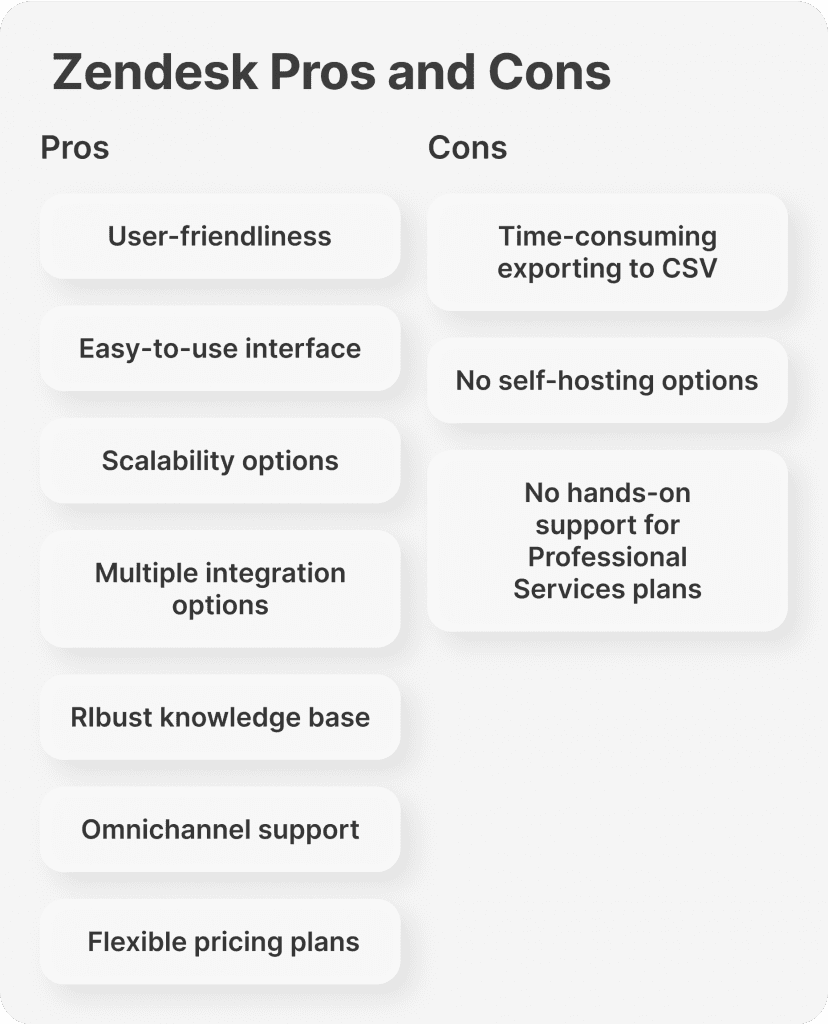
Pros
Zendesk is a user-friendly CRM system that offers numerous browser-based features. Except for its mobile app, it requires no downloads.
The platform prioritises usability, providing a straightforward, uncluttered interface for quick access to its primary features.
Zendesk's scalable pricing attracts more users, and its customisable platform meets the demands of growing businesses.
The platform also provides critical integrations for businesses, such as Slack, Shopify, and Zendesk API integrations. It merges vendors into one platform, consolidating support channels and allowing quick launch. The built-in tools are robust, making it easy for teams to use.
Zendesk's ticketing system is a centralised hub for managing customer support requests, allowing agents to prioritise and respond promptly.
Its robust knowledge base allows businesses to create and share support content tailored to their customers' needs, reducing support workload.
Zendesk offers scalable solutions tailored to businesses' needs, with flexible pricing plans and customisable features. The platform's extensive marketplace of apps and integrations further enhances its versatility.
By leveraging Zendesk's omnichannel support capabilities, efficient ticketing system, robust knowledge base, community forums, and scalability, businesses can enhance customer support operations, drive satisfaction, and foster long-term relationships with their clientele.
Cons
Zendesk has several drawbacks, including agent-based pricing, time-consuming data exporting to CSV, and potential confusion for new users due to the vast options available.
Small businesses might find Zendesk pricing too high. The platform may also be unsuitable for them due to the lack of hands-on support and cloud deployment only.
Additionally, Zendesk's paid Professional Services plans may not provide extensive hands-on support. Still, it offers self-serve documentation, online support, virtual training/certification, and in-person support for select businesses.
Also, Zendesk does not offer self-hosting options, and its user reviews may not represent all users' experiences.
Therefore, organisations should evaluate the platform based on their specific requirements and schedule a demo to understand its capabilities and potential fit better.
Bottom Line
In today's customer experience space, legacy systems often rely on extensive customisation, dedicated technical resources, and third parties, limiting innovation and causing high maintenance costs. On the other hand, new tools offer agility but are less reliant on customisations and may not meet enterprise expectations.
And what is Zendesk? It is a solid choice for businesses looking to take customer support seriously. Due to its robust functionality, user-friendliness, and ability to scale, Zendesk is recommended for enterprises seeking improvements in sales, marketing, and after-care support.
FAQ
What is the Zendesk ticketing system?
It is a software program that manages and tracks customer issues, organising and prioritising support requests in a central dashboard, allowing users to tag, categorise, and assign tickets.
Is there a trial version of the platform?
Zendesk provides a 14-day free trial.
What is Zendesk pricing?
Zendesk offers various pricing tiers for businesses, starting with Basic plans at $19 per user, which provide a basic ticketing system, and Suite plans at $49 per user, which include automation and reporting features.
Read also