B2CORE Aplicación de Android 2.2: Información de Comercio Mejorada e Integración Completa de IB
Compartir
0
/5
(
0
)
20.02.2025
m
0
La App B2CORE para Android sigue evolucionando, aportando aún más potencia a traders y brokers. Nos complace presentar B2CORE Android App 2.2—otro paso adelante en ofrecer una experiencia de trading y gestiones financieras optimizada para dispositivos móviles.
Basándonos en el éxito de B2CORE Android 2.1, esta actualización amplía las funcionalidades de la cuenta de trading, introduce un módulo totalmente integrado de Introducing Brokers (IB) y mejora el rendimiento general de la app.
Echemos un vistazo más de cerca a las novedades de la versión 2.2.
Introducing Brokers – Ahora totalmente integrado
Una de las funciones más esperadas en B2CORE Android App 2.2 es la integración completa del programa de Introducing Brokers. Ahora, los brokers pueden supervisar el crecimiento de su negocio y gestionar las actividades de afiliación directamente desde la aplicación.
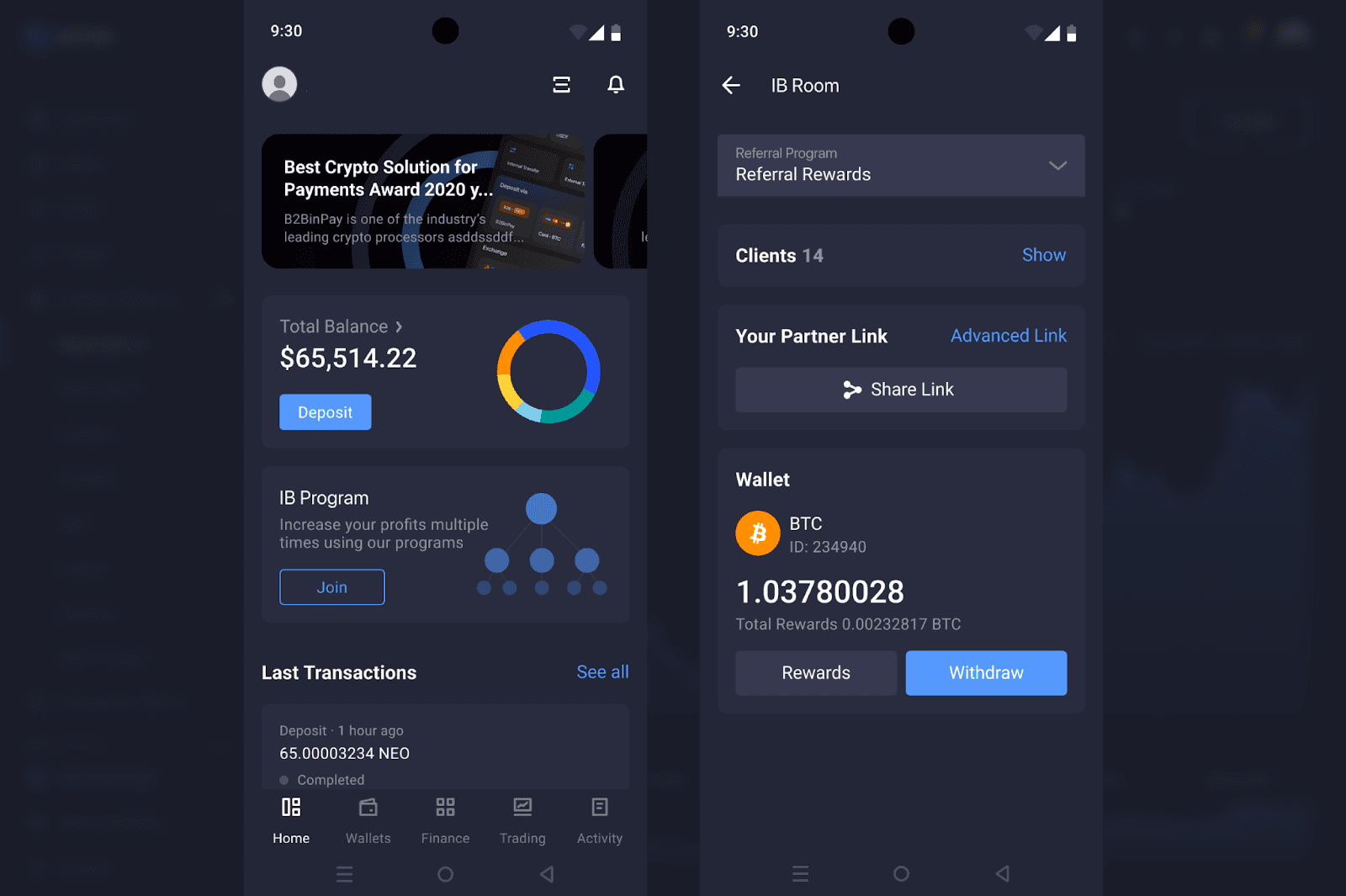
Los usuarios pueden unirse a programas IB con un solo toque desde el widget de la página de inicio. Un panel de control IB dedicado te permite ver los programas disponibles, consultar el saldo de tu billetera IB y retirar fondos directamente desde la App B2CORE para Android.
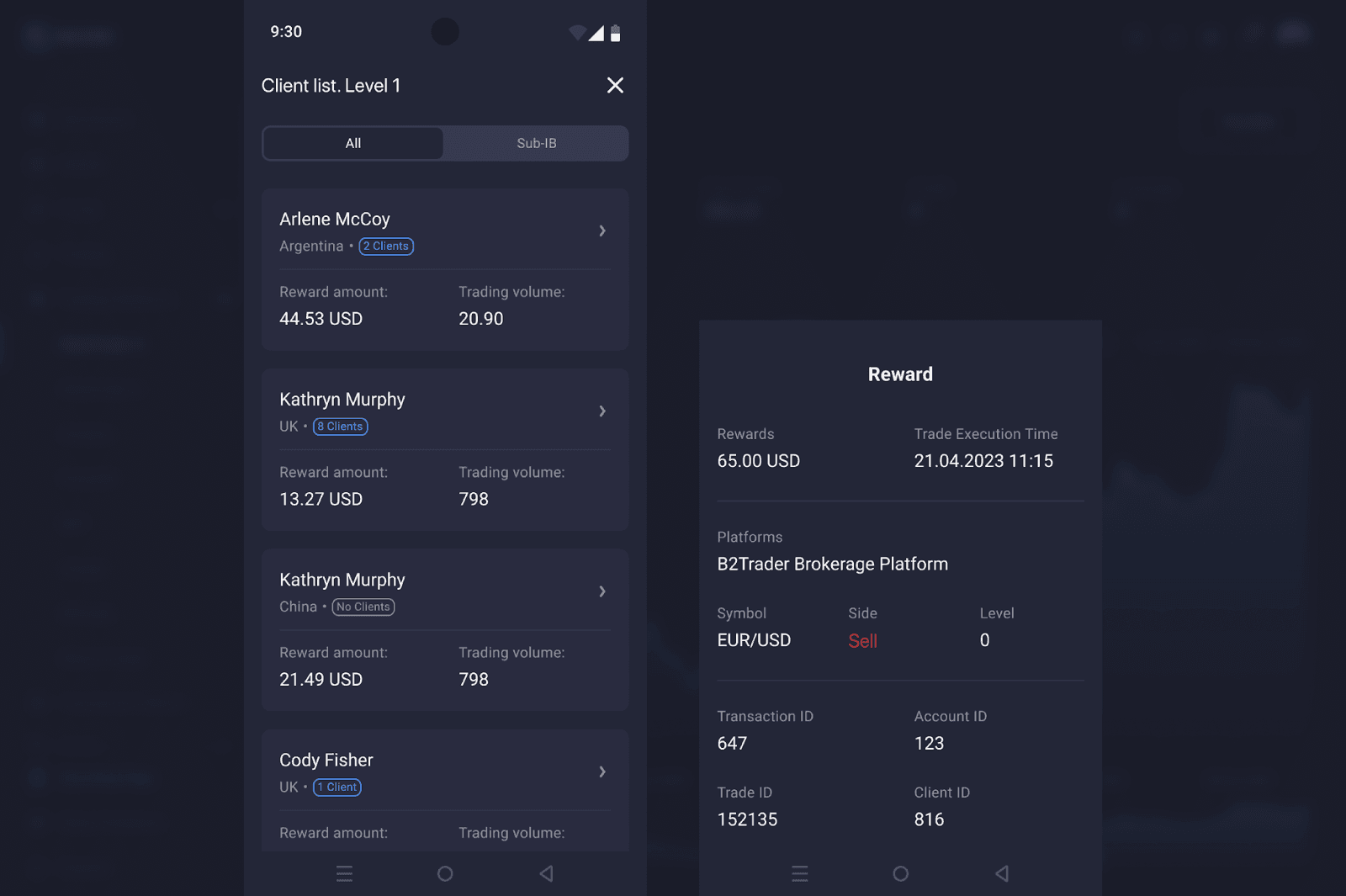
La aplicación incluye una sección detallada de Clientes IB & Red, que ofrece una visión general del rendimiento de tus referidos y datos de tu red IB. Al mismo tiempo, un sistema completo de gestión de recompensas te permite revisar tu historial completo de ganancias IB, incluidas las recompensas liquidadas, los montos, las divisas y las fechas de liquidación.
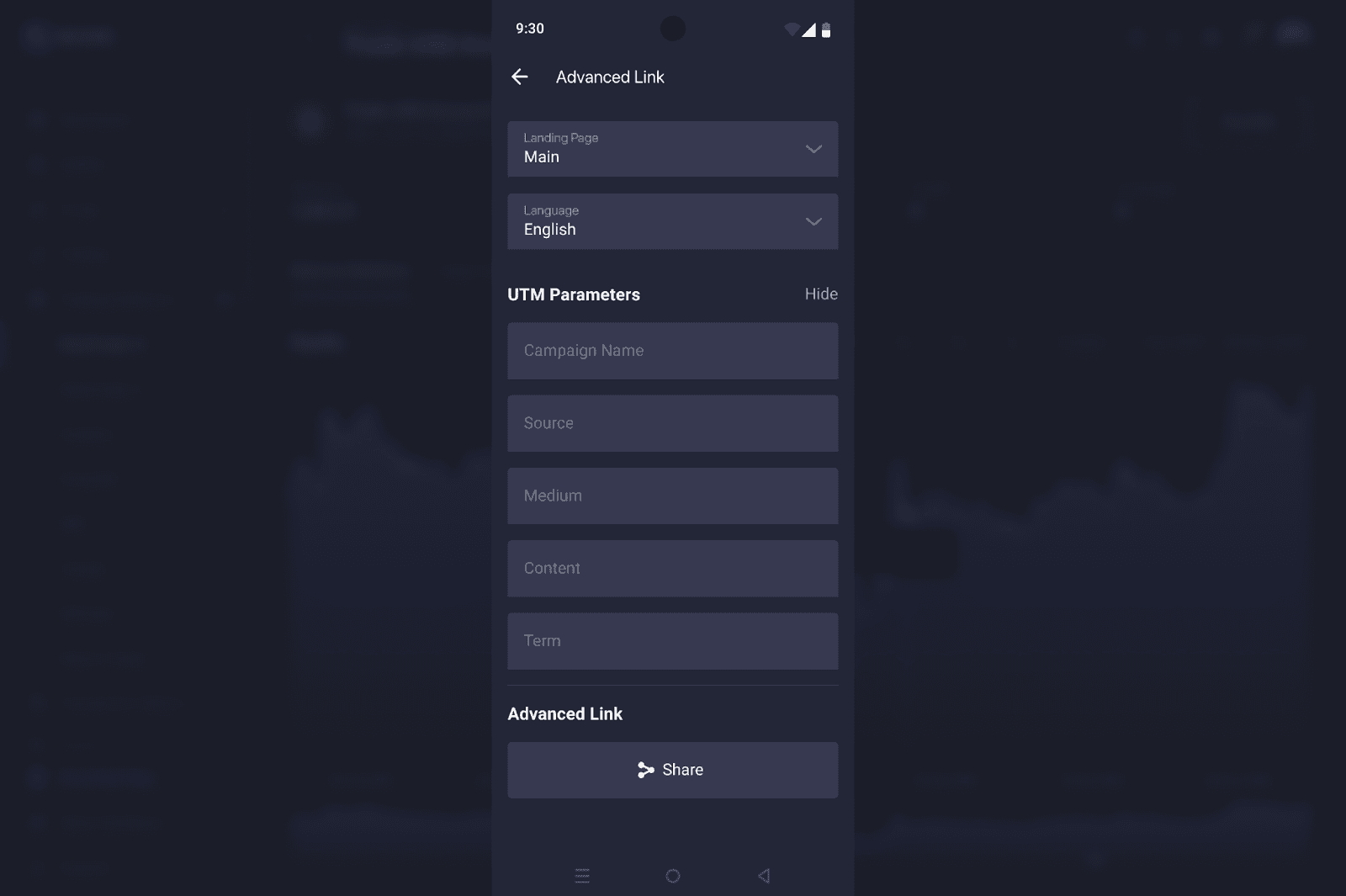
Si deseas optimizar tu marketing desde un dispositivo móvil, la aplicación ahora admite enlaces de referidos personalizables. Los brokers pueden ajustar las configuraciones de idioma y los parámetros UTM de los enlaces para supervisar las campañas de marketing y mejorar el seguimiento.
Gestión avanzada de cuentas de trading
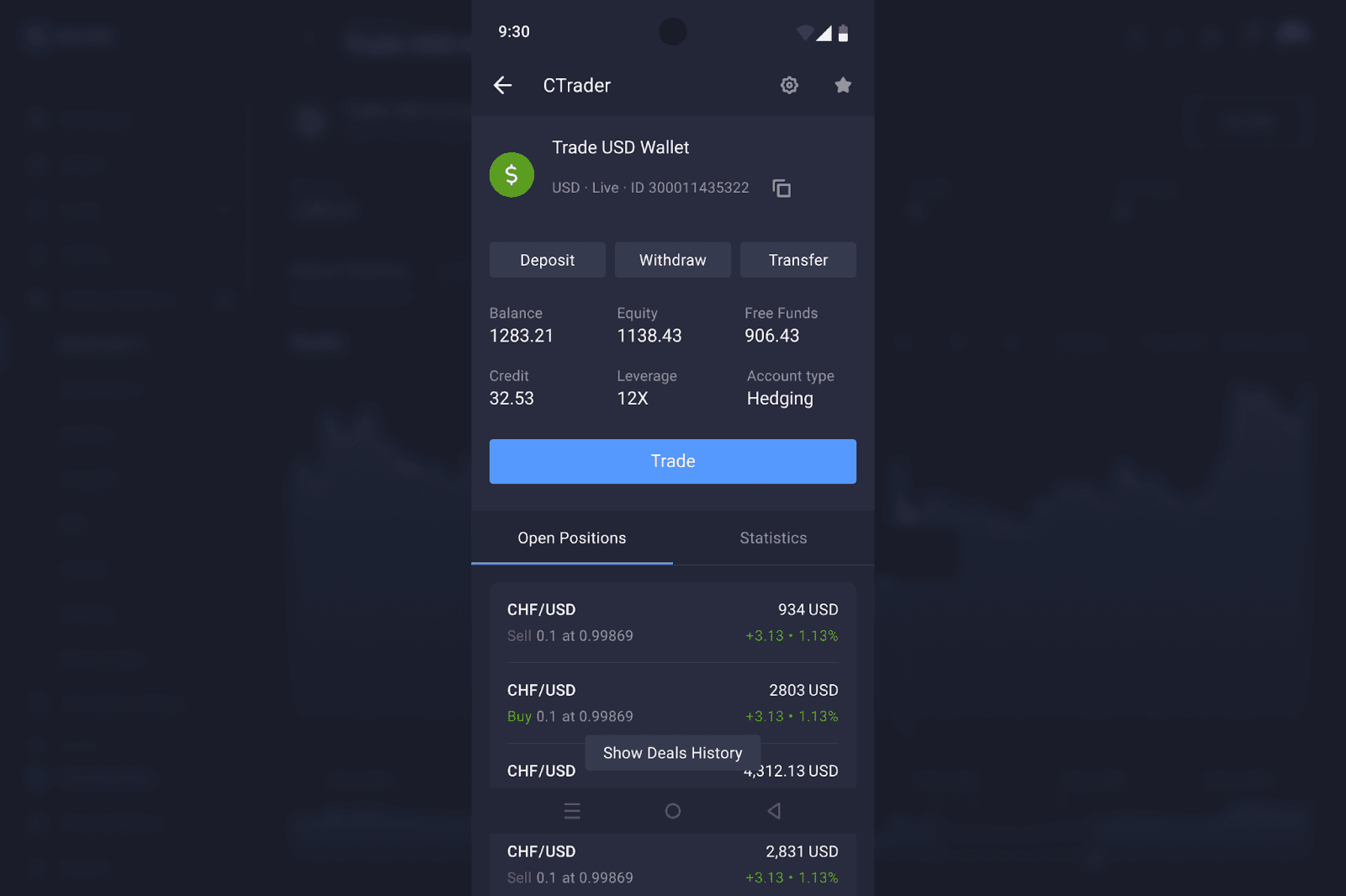
B2CORE Android 2.2 facilita enormemente la gestión de tus cuentas en MetaTrader 4, MetaTrader 5 y cTrader. La aplicación ahora muestra información más detallada sobre tus cuentas de trading, incluyendo Saldo, Capital, Fondos Libres, Crédito y Apalancamiento, todo en un solo lugar.
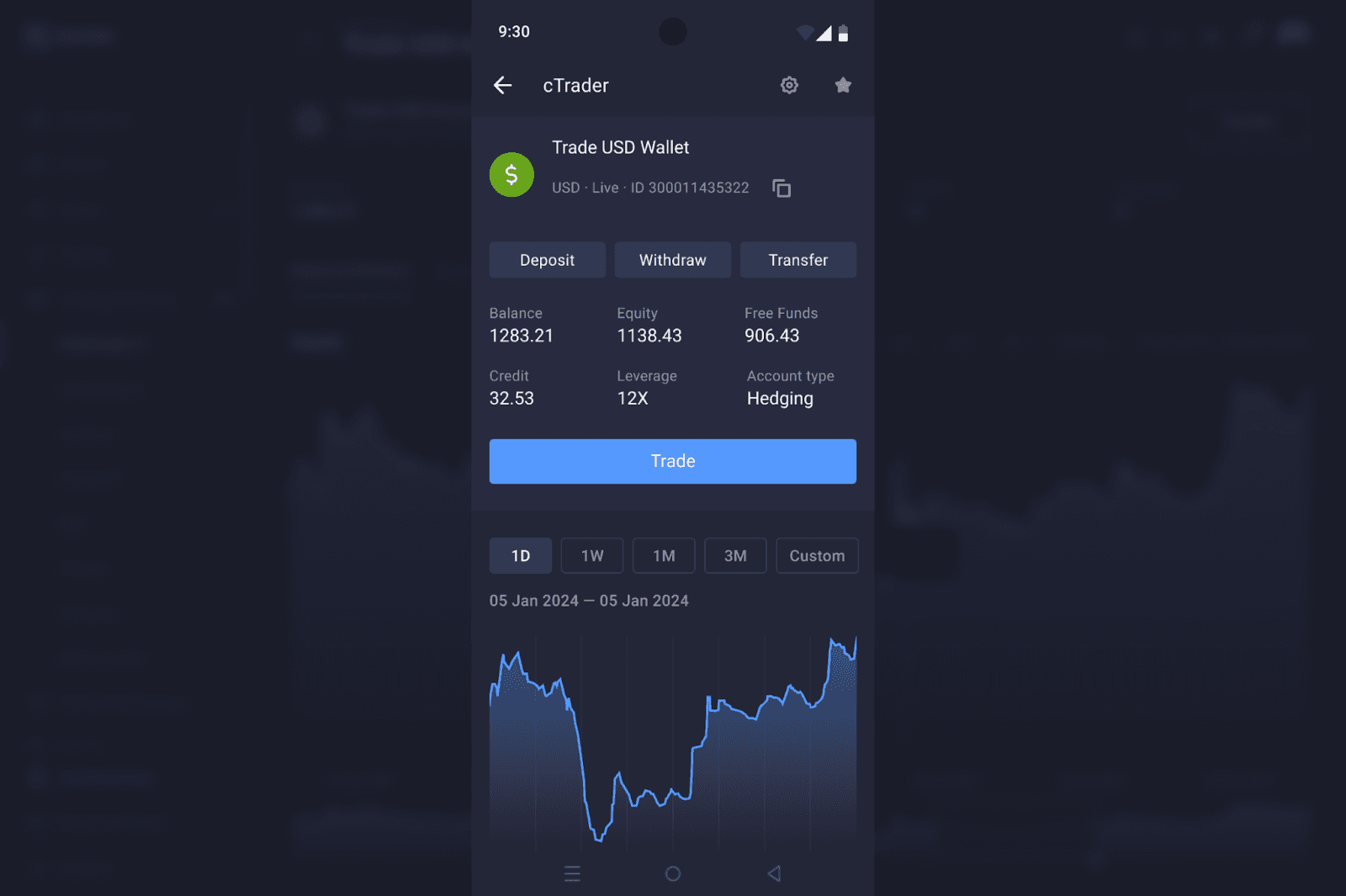
También hemos agregado gráficos de capital para ayudarte a analizar tu rendimiento de trading. Estos gráficos te permiten monitorear el valor de tu cuenta a lo largo del tiempo con vistas diarias, semanales y mensuales.
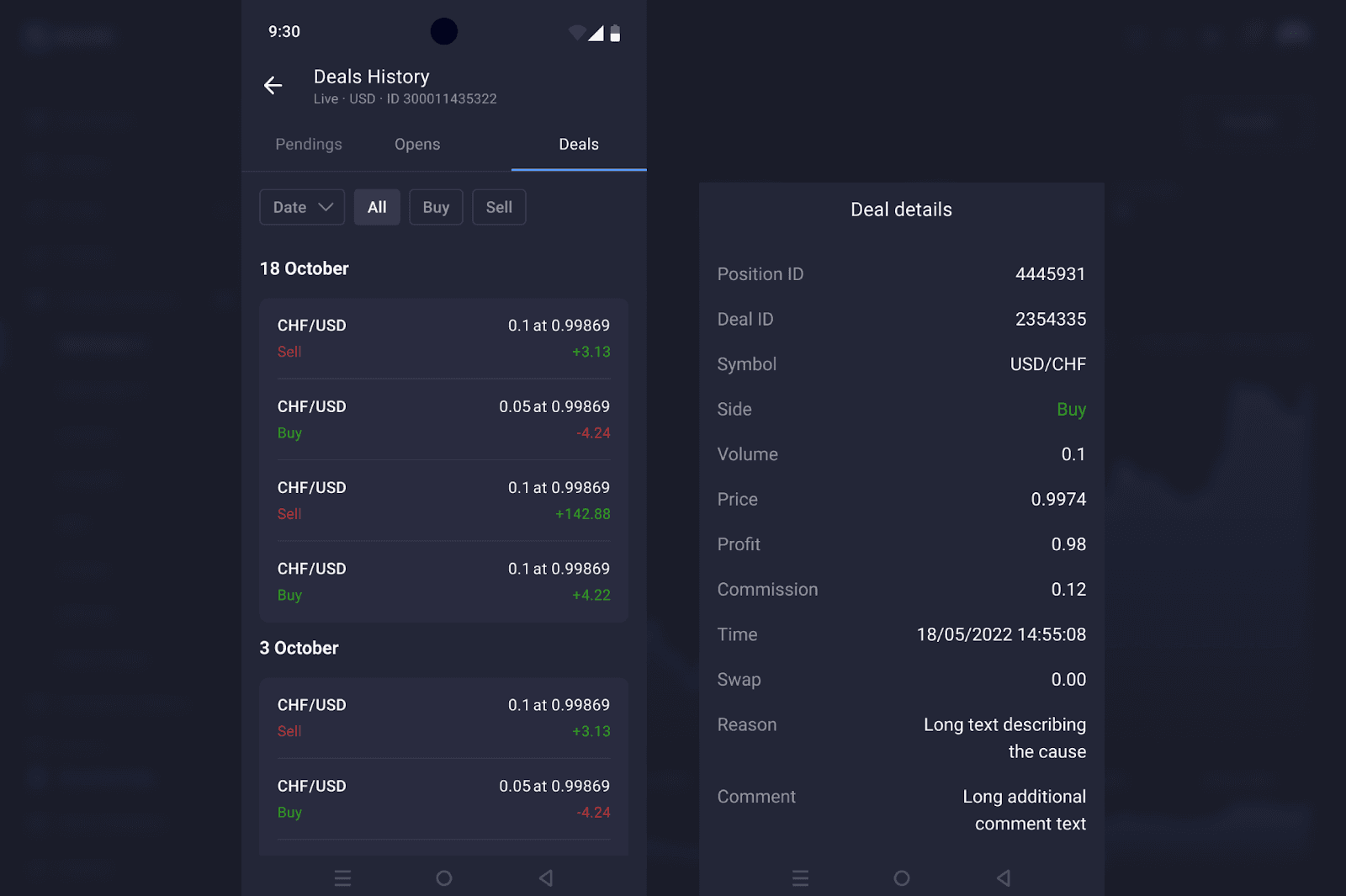
Para aquellos que gestionan múltiples operaciones, la app ahora ofrece secciones mejoradas de historial de trading y actividad. Puedes ver todas tus órdenes pendientes, consultar posiciones abiertas con datos clave como precio de entrada y pérdidas/ganancias, y revisar un historial detallado de operaciones ejecutadas, incluyendo fecha, volumen y resultados.
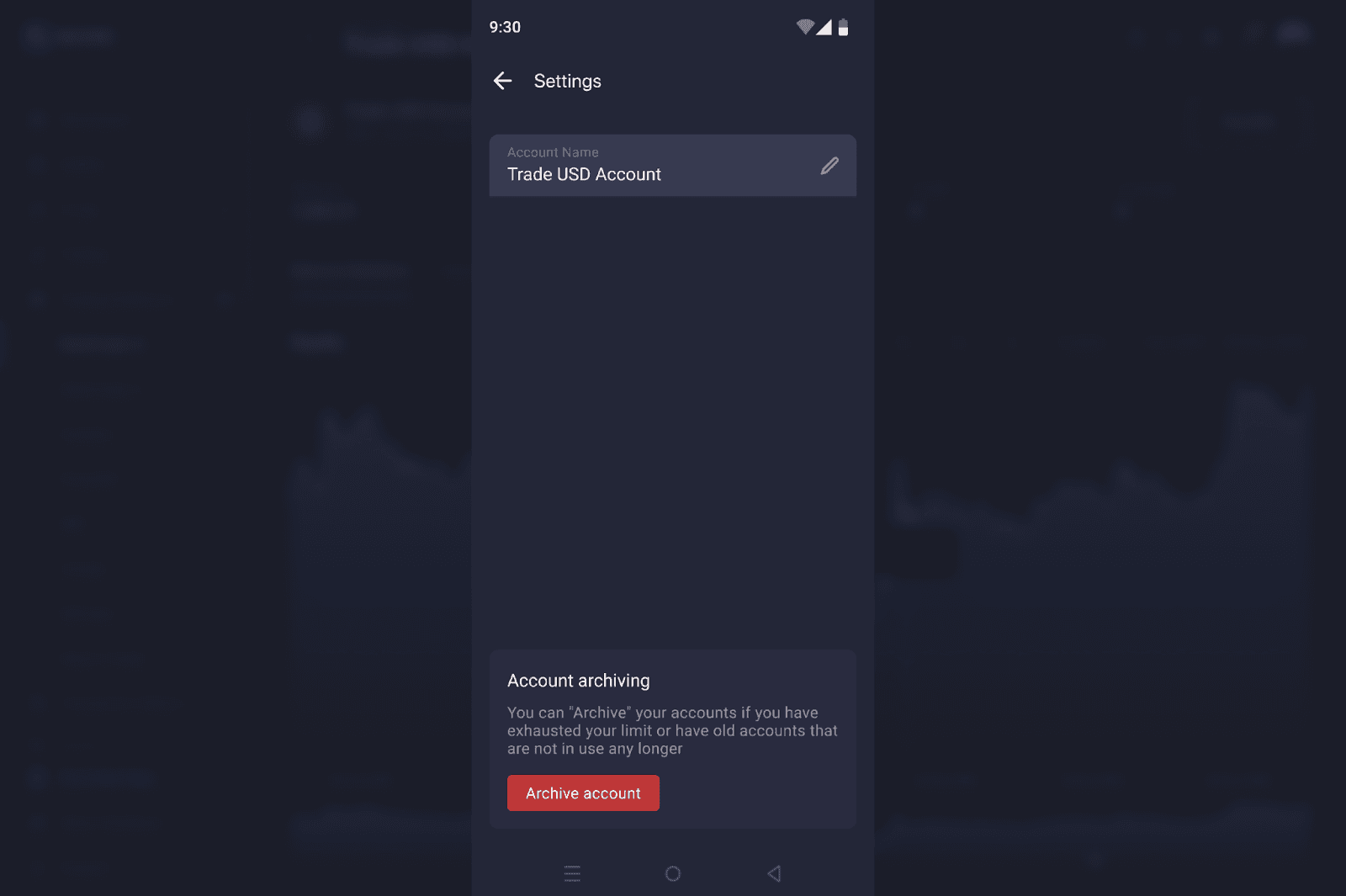
Para mejorar la gestión de cuentas, hemos añadido la opción de renombrar cuentas de trading para facilitar su identificación y la posibilidad de archivarlas cuando ya no las utilices, manteniendo todo ordenado y accesible.
Rendimiento optimizado y corrección de errores
La versión B2CORE Android 2.2 introduce importantes mejoras de rendimiento, haciendo que la app sea más rápida, fluida y receptiva. Se han implementado varias correcciones de errores para asegurar una experiencia de usuario impecable y confiable.
Cómo obtener la B2CORE Android App
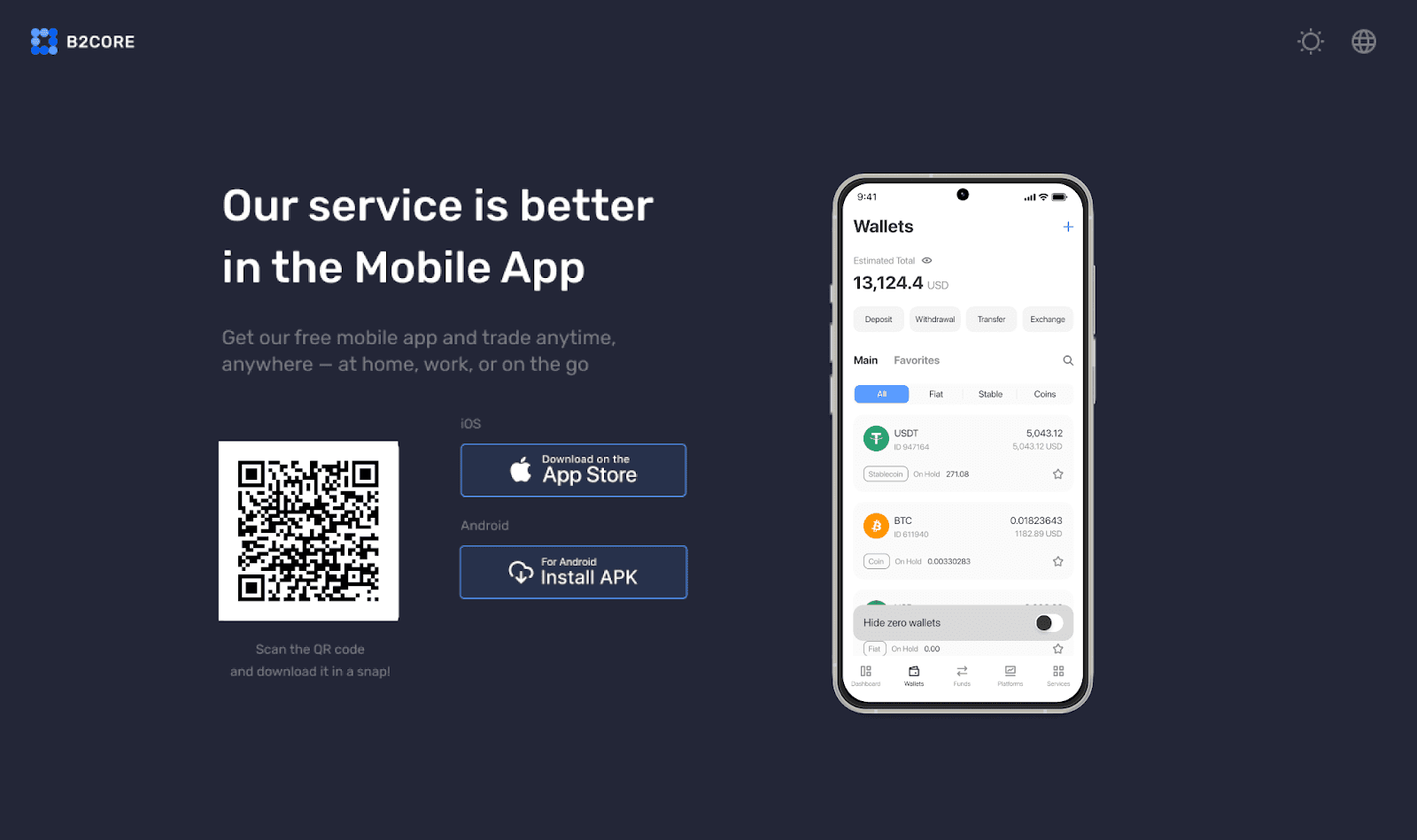
La App B2CORE para Android está disponible bajo petición y puede personalizarse para adaptarse a las necesidades específicas de tu negocio. Así es como puedes conseguirla:
Solicítala a través de tu account manager: Ponte en contacto con tu account manager para iniciar el proceso de configuración.
La configuramos para ti: Nuestro equipo configurará y personalizará la app para tu negocio en pocos días.
Agrega la configuración para que tus clientes accedan: Permite a tus clientes descargar la App de Android directamente desde tu sitio web y desde la interfaz web de B2CORE.
Recordatorio amistoso:
Tanto las versiones de iOS como de Android de la app B2CORE están disponibles para su descarga directamente a través de la interfaz de B2CORE, garantizando un fácil acceso para todos los usuarios.
Comentarios finales: ¿Qué sigue?
B2CORE Android App 2.2 lleva el trading móvil y la gestión financiera al siguiente nivel. Con más perspectivas de trading, una gestión fluida del programa IB y mejoras generales de rendimiento, esta versión garantiza que traders y brokers tengan todo lo que necesitan en una sola app potente.
Pero no nos detenemos aquí. Nuestra próxima actualización presentará una experiencia de onboarding completamente rediseñada basada en una interfaz nativa, lo que hará que el proceso de inicio para los nuevos usuarios de B2CORE sea más rápido y sencillo.
Estamos comprometidos con la innovación continua y con brindarte la mejor experiencia posible. ¡Mantén la atención en nuestras próximas actualizaciones!
Lee también




