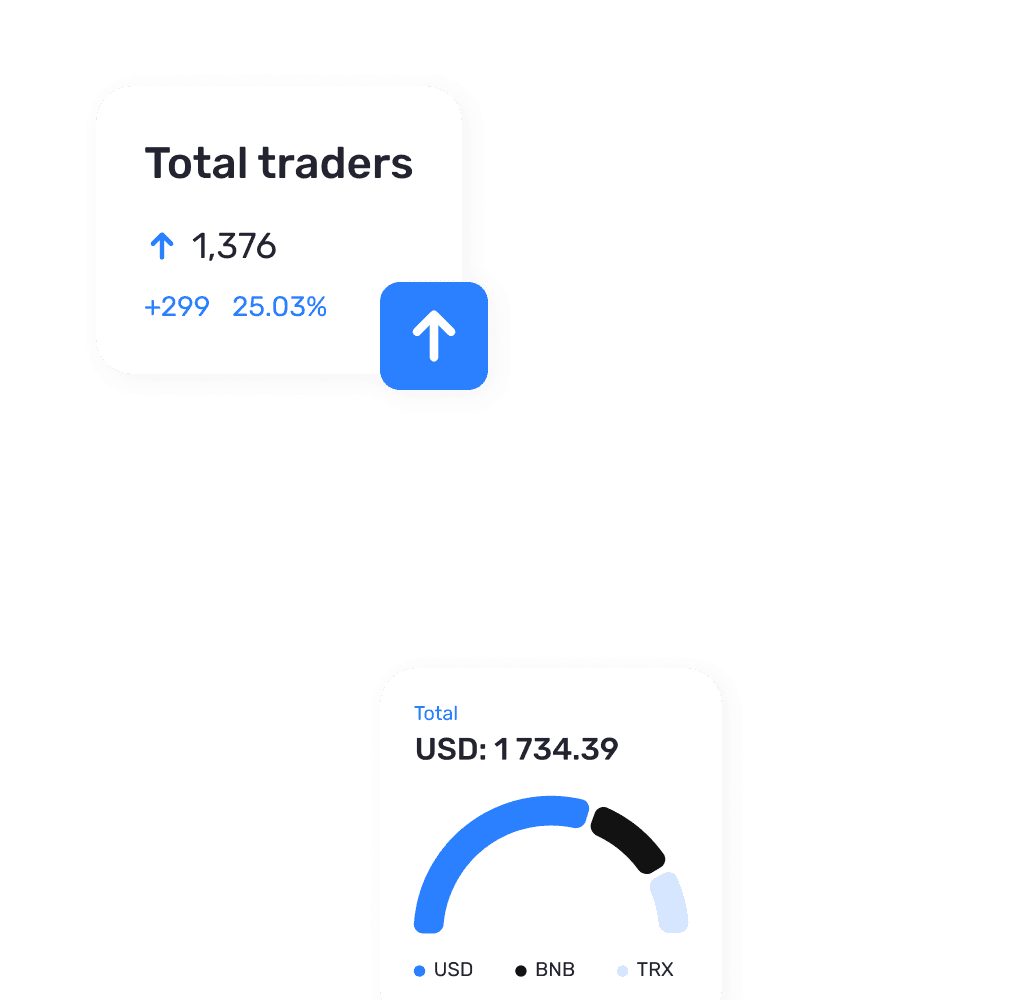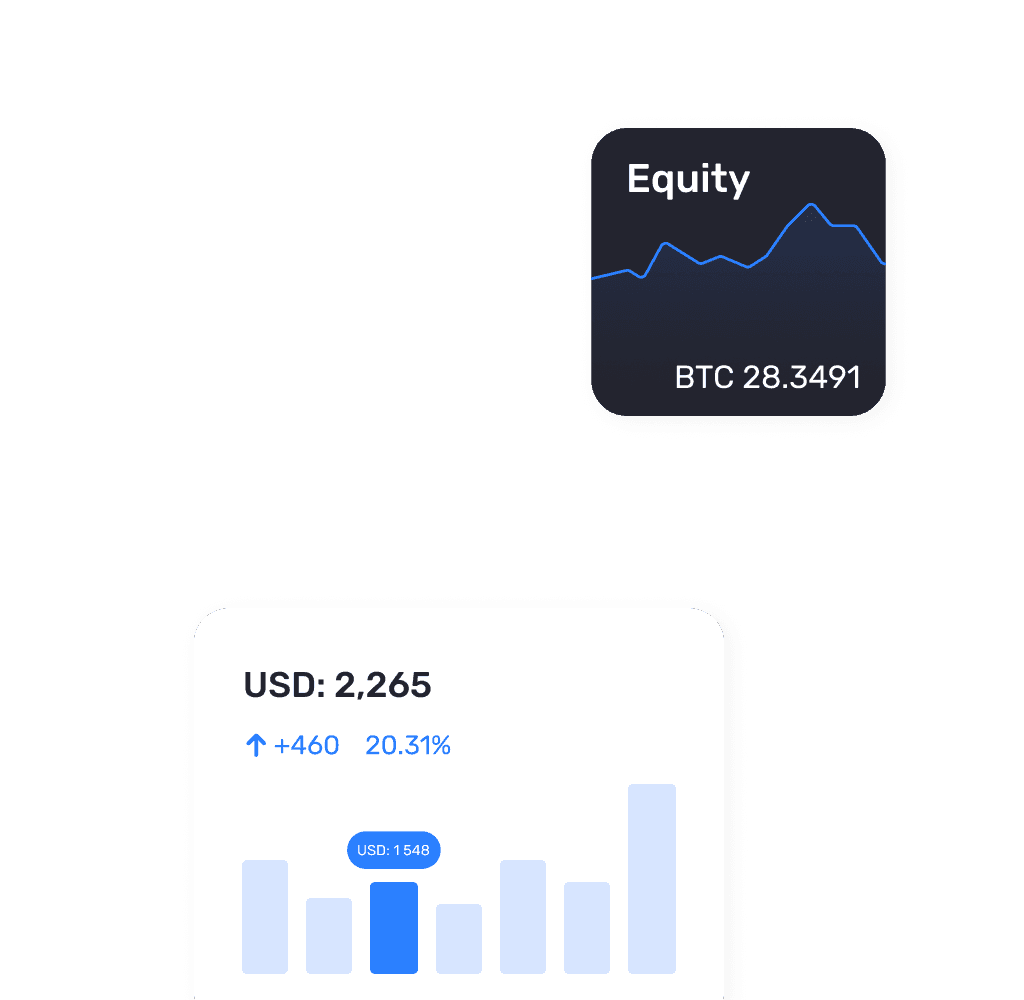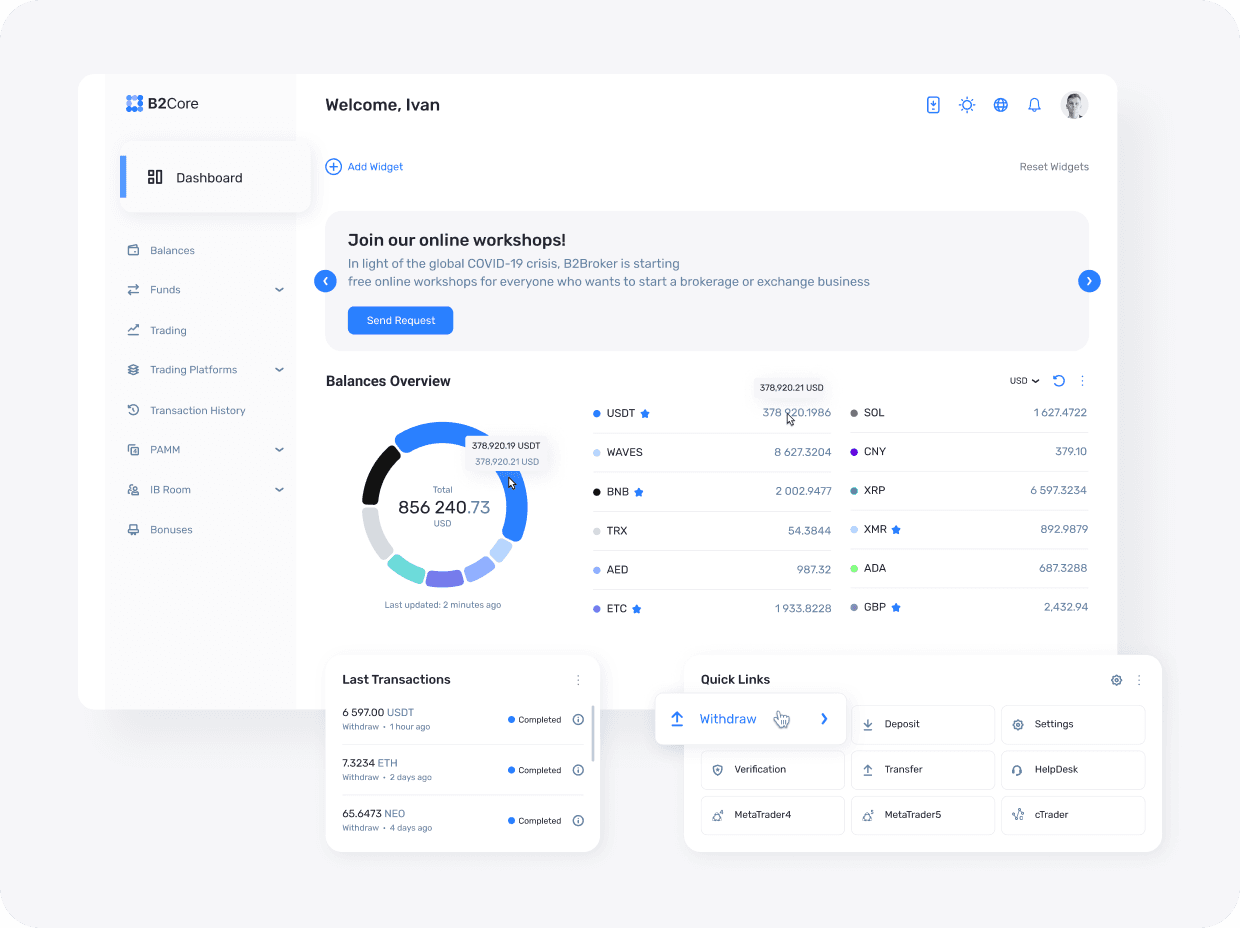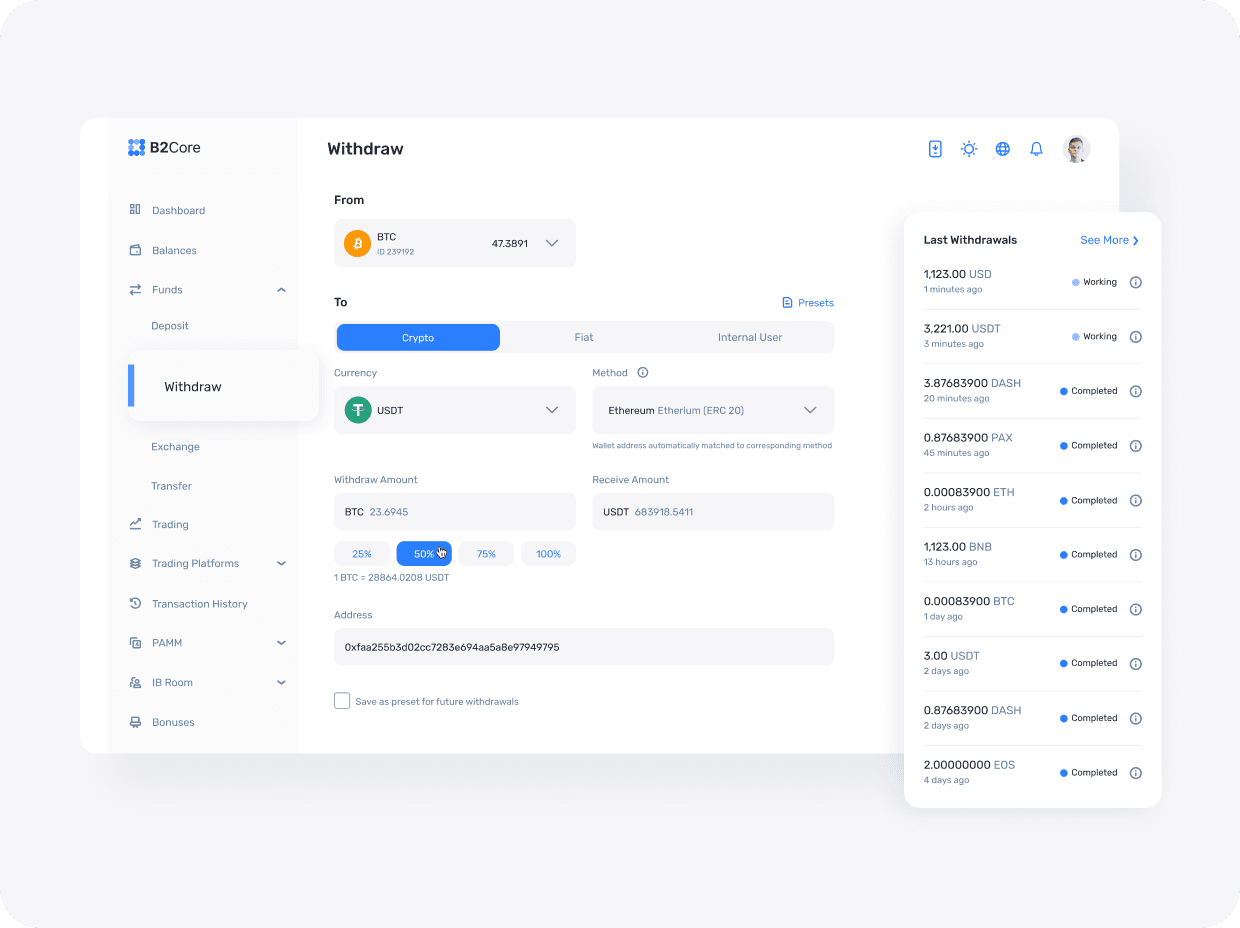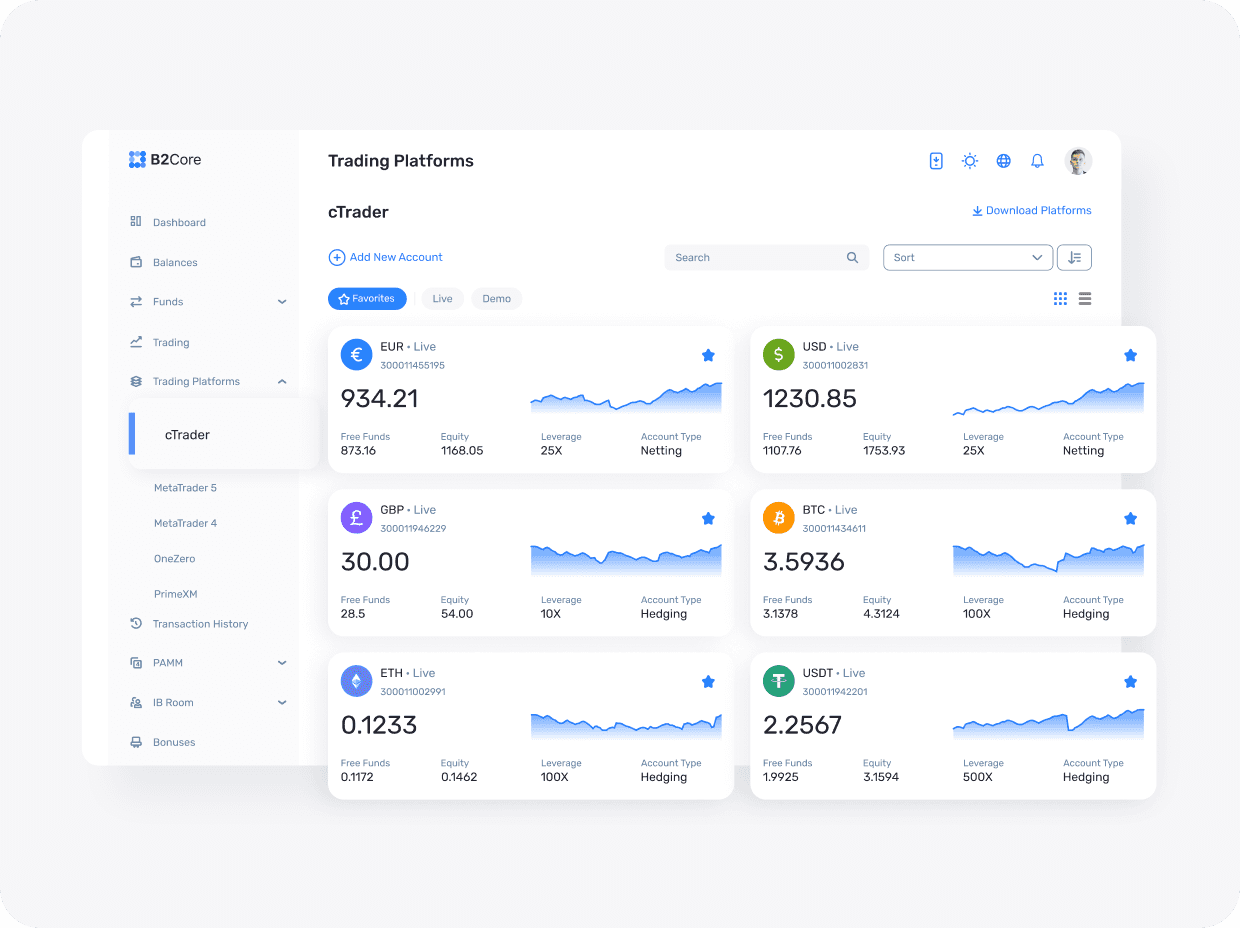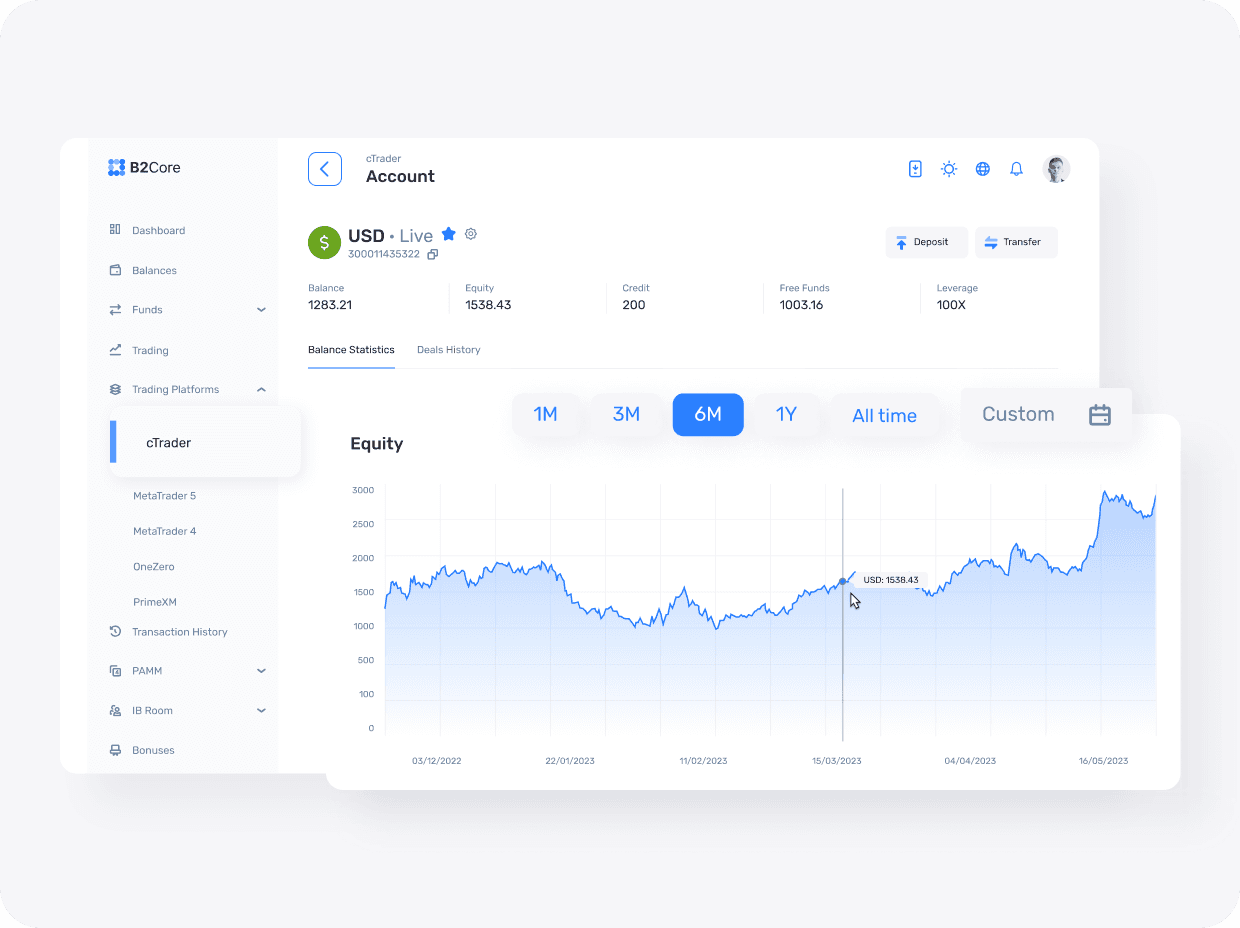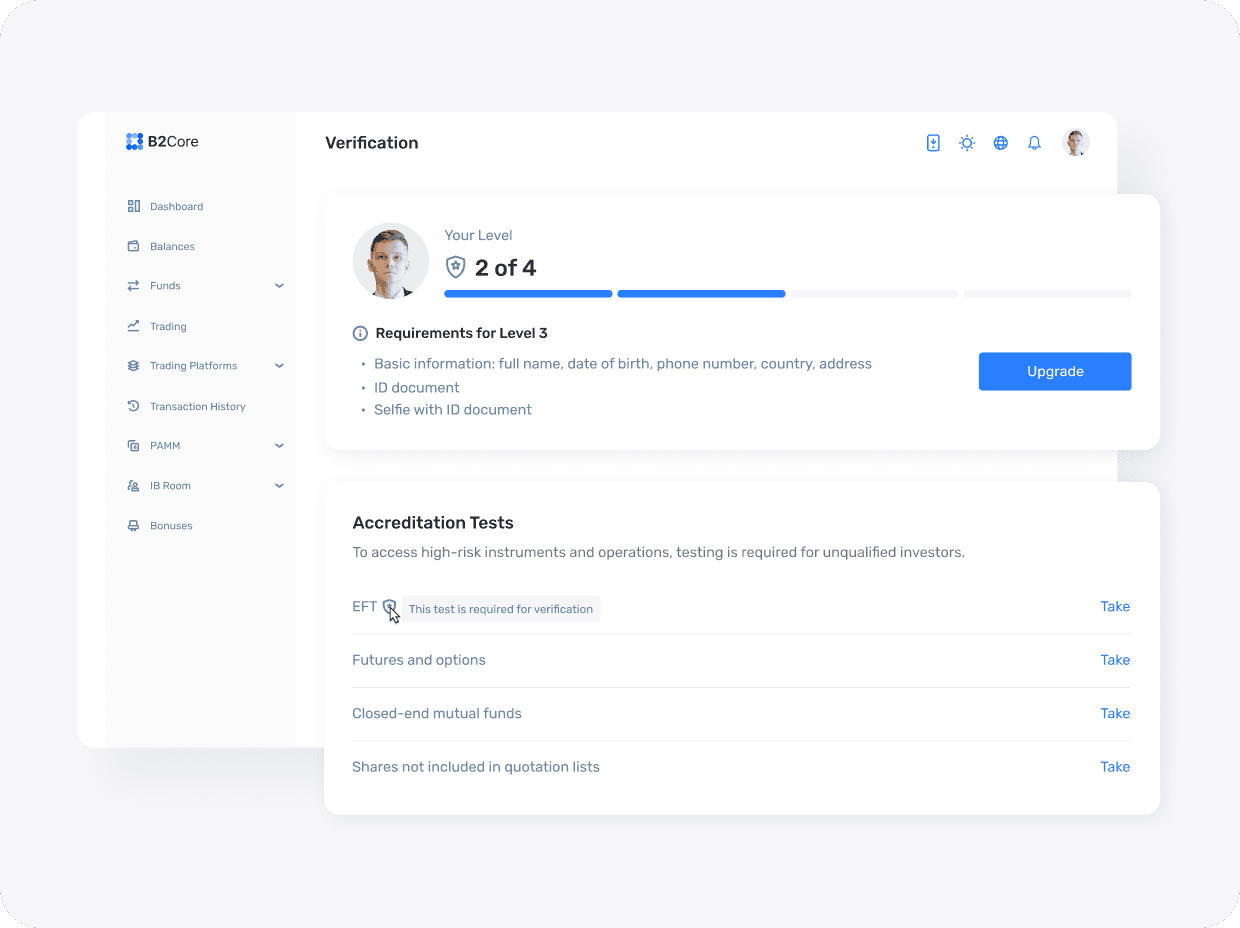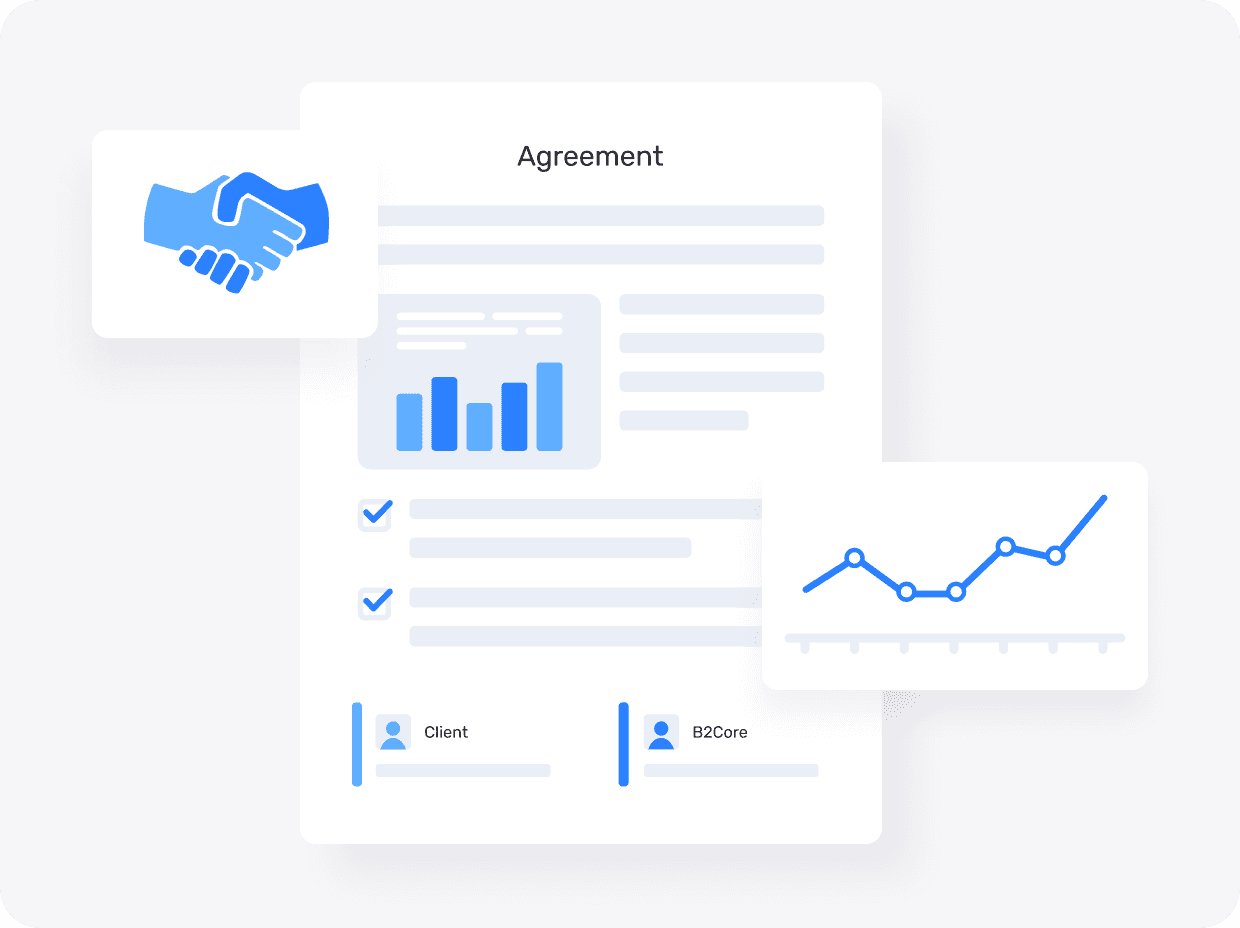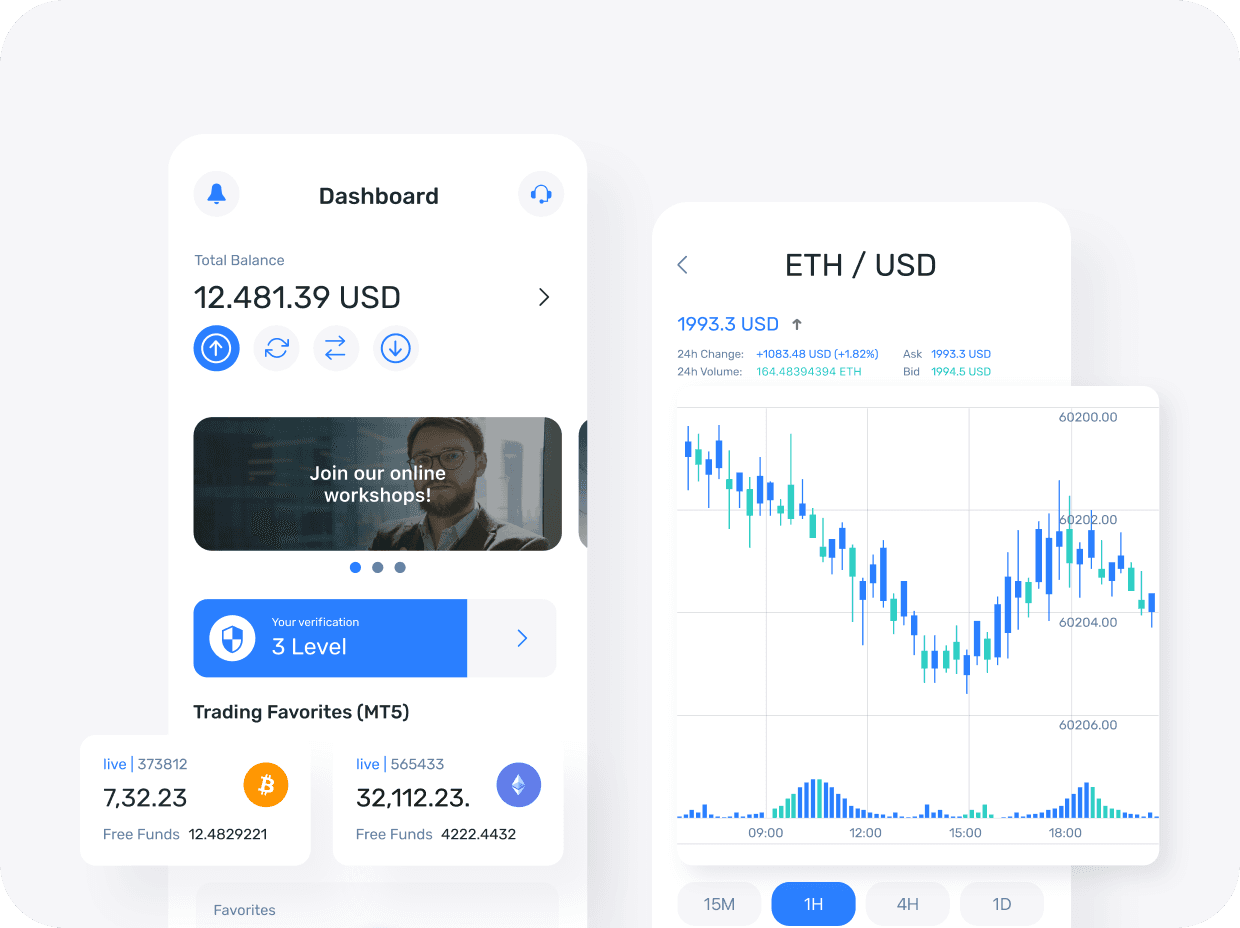Give your clients an area where they will be able to check all the key information on their activities inside B2CORE and easily navigate themselves to the place they need to be at. The dashboard is fully customizable: you can add widgets, move them around and delete them as you like.
Quick Links
Trading Accounts Info
Banners
Adaptive Layout
Give your clients the option to make deposits and withdrawals to their accounts using multiple payment methods.
Conversion Rates Display
Methods Grouping
Deposit & Withdrawals
Custom Methods Addition
Let your users open trading accounts with the most popular and advanced trading platforms on the market.
Multiple Platforms Integrations
Make deposits and withdrawals
Accounts Opening
Detailed Account Analytics
Comprehensive statistics are available for brokers and traders. Deposits, withdrawals, trading activity and any other custom reports can be created and automatically sent to your email.
Multiple Platforms Support
Simple/Advanced Statistics
Trading Monitoring
Comprehensive Metrics
Allow your clients to verify their identity before conducting any financial activities on the platform.
Unlimited Levels
Levels Decription
Custom Resolutions
Documents Constructor
Third-Party Integrations
Decide on which type do you want to use, whether it is the information that must be read by all or just an informational notification.
Right inside the admin panel you will be able to translate the notification so that the clients will view the information written
in their native language.
Admins will have an access to create these notifications from the scratch, starting with the content and ending with attachments.
You can select the users that will receive a notification in order to address parti-cular information to particular people.
Check in the admin panel how many users read the notification in order to analyze the targeted public metrics
Functionality is developed to support major platforms such as MT4/MT5 so as to attract as many traders as possible.
Save your favorable bonus structures so that you can quickly apply the configuration to any new bonuses.
Create levels and rewards for each level based on your own requirements.
Create season specials and limited time offers to boost your traders’ activities and offer them something unique on the market.
View your active bonuses, the ramianing amount to trade, claim your bonuses and view the history of all your bonuses all in one page.
View your points on the dashboard, MT page or the main Rewards page. A speci-fically designed page showing all rewards that provides the friendliest UI on the market.
Allow your clients to choose which program they should participate in based on the rewards description.
Bonus lifetime, excluded groups, lots per unit and other parameters are customizable for every bonus.
Our Business Development manager will contact you to take care of all the legal details and will send you a detailed contract for B2CORE services. Sign the agreement in order to proceed with onboarding and to access a personal account manager who will assist you in any way.
Registration and Login
Simple/Advanced Statistics
Deposit/Withdrawal/Transfer
Google 2FA/Face ID
Open account in trading platforms
Profile and settings