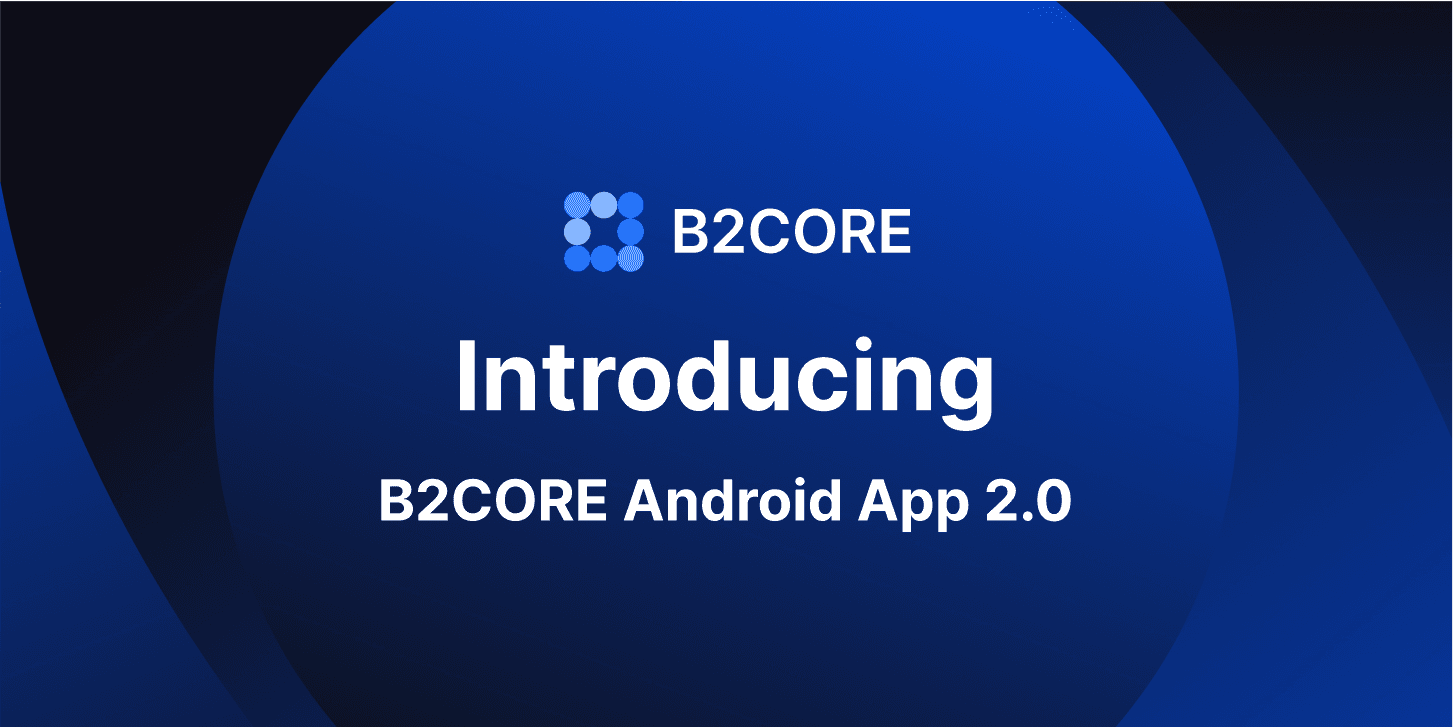Share
0
/5
(
0
)
Following the success of the initial B2CORE Android App, we’re excited to introduce the next stage in its evolution: B2CORE Android App 2.0!
This substantial update brings enhanced functionalities, including comprehensive support for leading trading platforms, an expansive transaction activity log, QR code login capabilities, and more, all designed to streamline asset and trade management for precision, ease, and heightened security.
With version 2.0, both businesses and their end-users will continue to enjoy the convenience of our dedicated APK download system, allowing for straightforward and direct app installation without the need for Google Play registration, which can often be a lengthy process for many brokerages.
The B2CORE app is particularly advantageous for brokers in regions predominantly using Android, such as Asia, where Android devices comprise nearly 79% of the mobile operating system market share.
Let’s explore these updates in depth!
Access your MetaTrader 4, MetaTrader 5, and cTrader Accounts Seamlessly
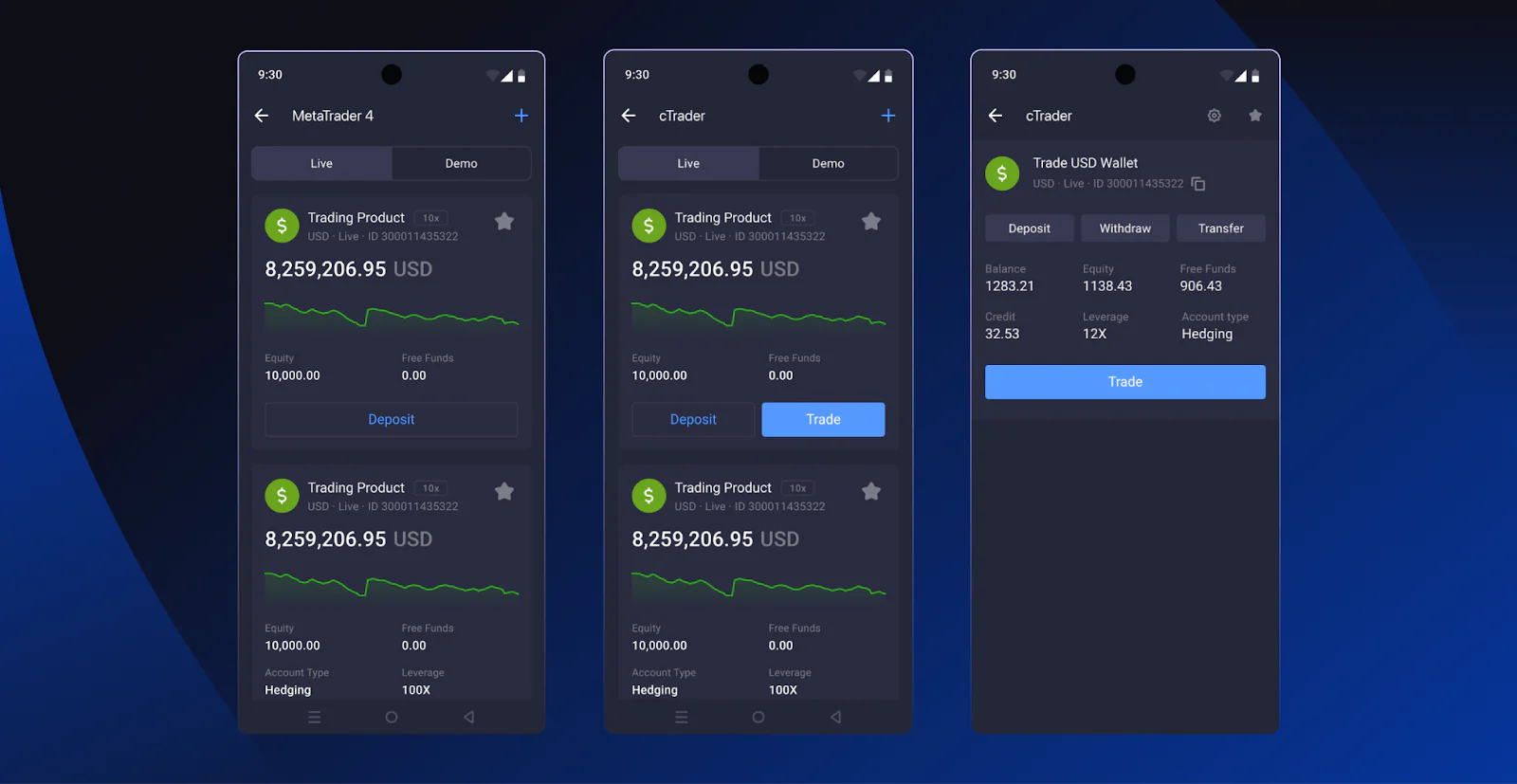
Responding to high user demand, the B2CORE Android App 2.0 now offers access to trading accounts on MetaTrader 4, MetaTrader 5, and cTrader, in addition to the B2TRADER spot brokerage platform. Users can now open and manage these accounts directly within the app, enabling smooth deposits, withdrawals, and trading activities.
Real-time synchronisation of key metrics - such as Balance, Equity, Leverage, and Free Margin - provides immediate insights into your trading performance. The app supports both Demo and Live accounts, so you can practice strategies or start trading live easily!
Detailed Transaction History
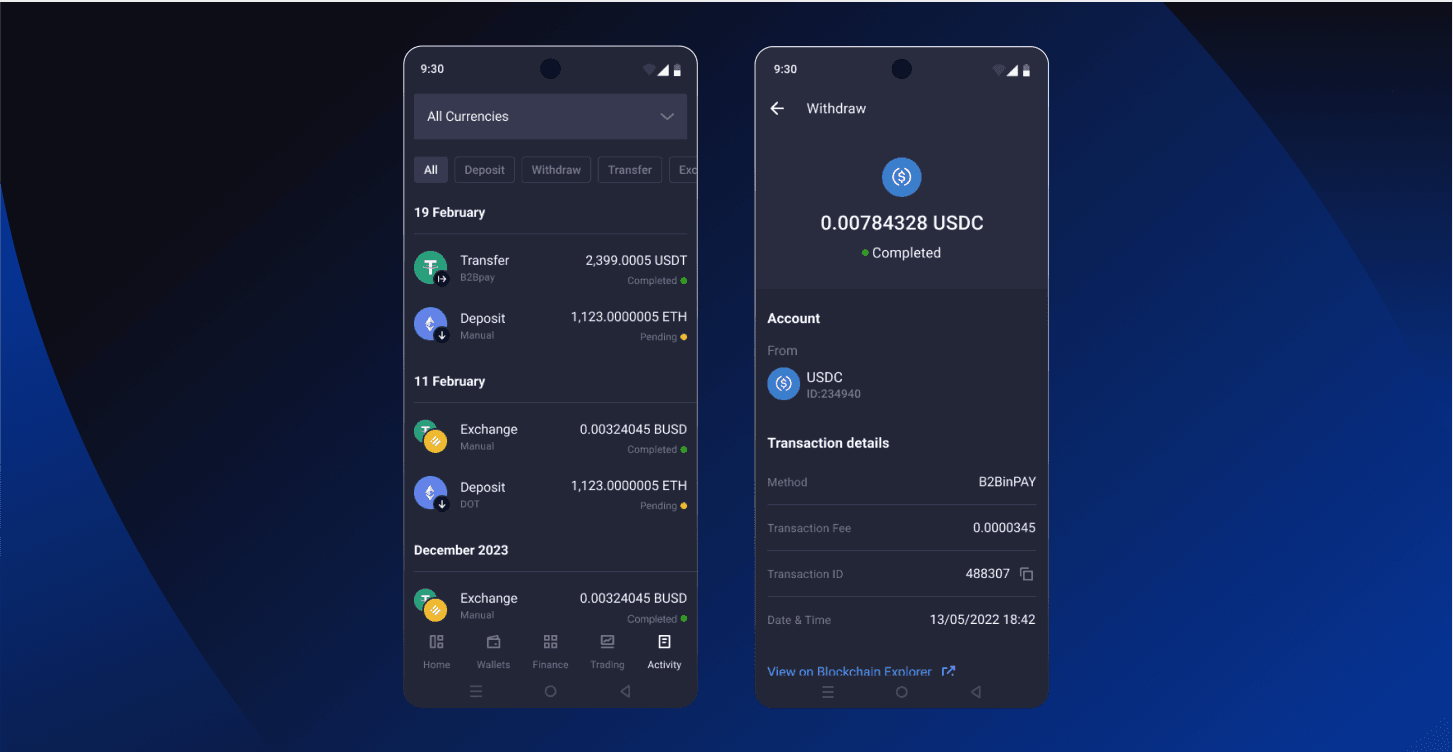
Our new, comprehensive Transaction History feature gives you complete control over your financial records. Effortlessly monitor all your financial activities, including deposits, withdrawals, and transfers, with detailed records of each transaction. View essential details such as wallet information, currency types, transaction amounts, destination addresses, and any applicable fees. This feature keeps your records organised and transparent, empowering you to manage your assets confidently.
Streamlined QR Code Login
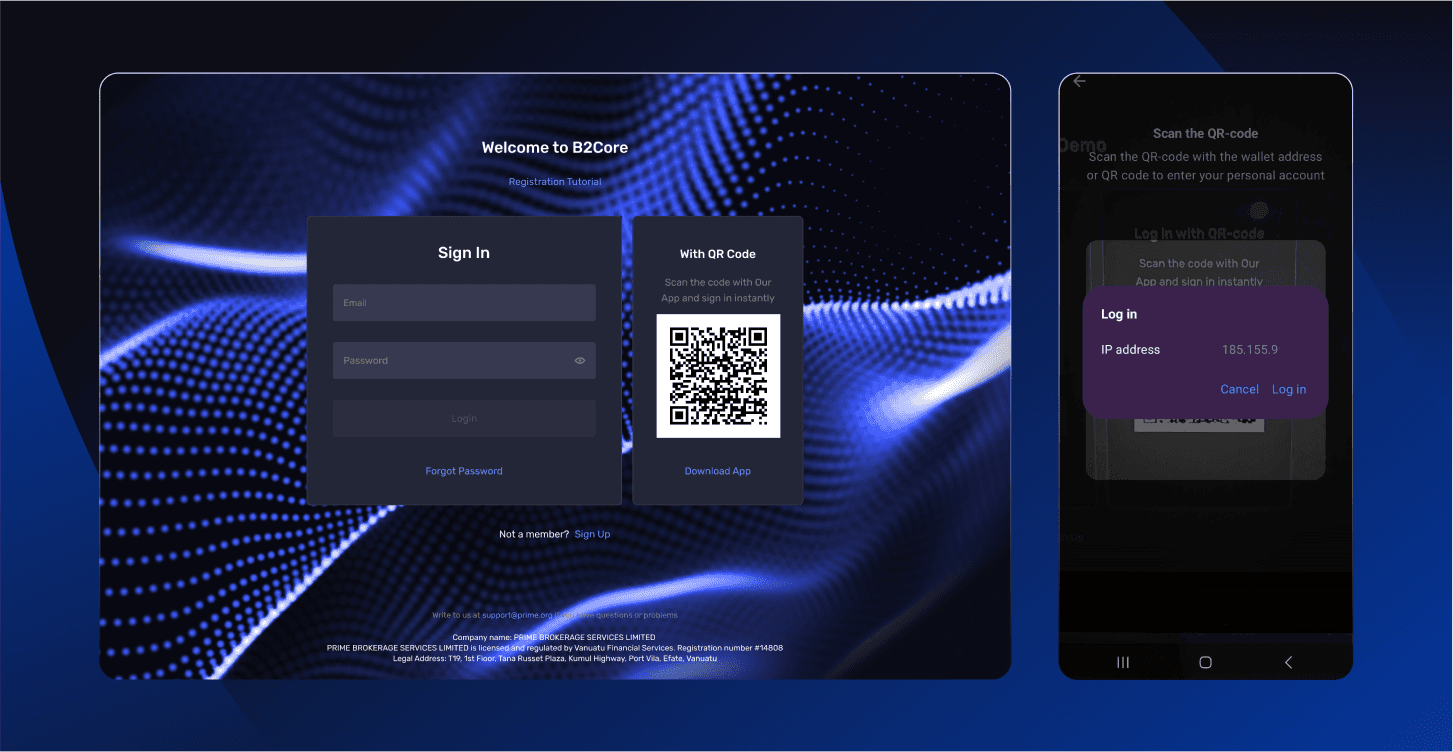
Logging in has never been easier. With the new QR code login feature on the Sign-In page, you can access your account securely with a quick scan from your device. This feature offers a fast and convenient way to log in, combining simplicity with robust security, so you can get started with minimal effort.
Effortless In-App Password Reset for Enhanced Security
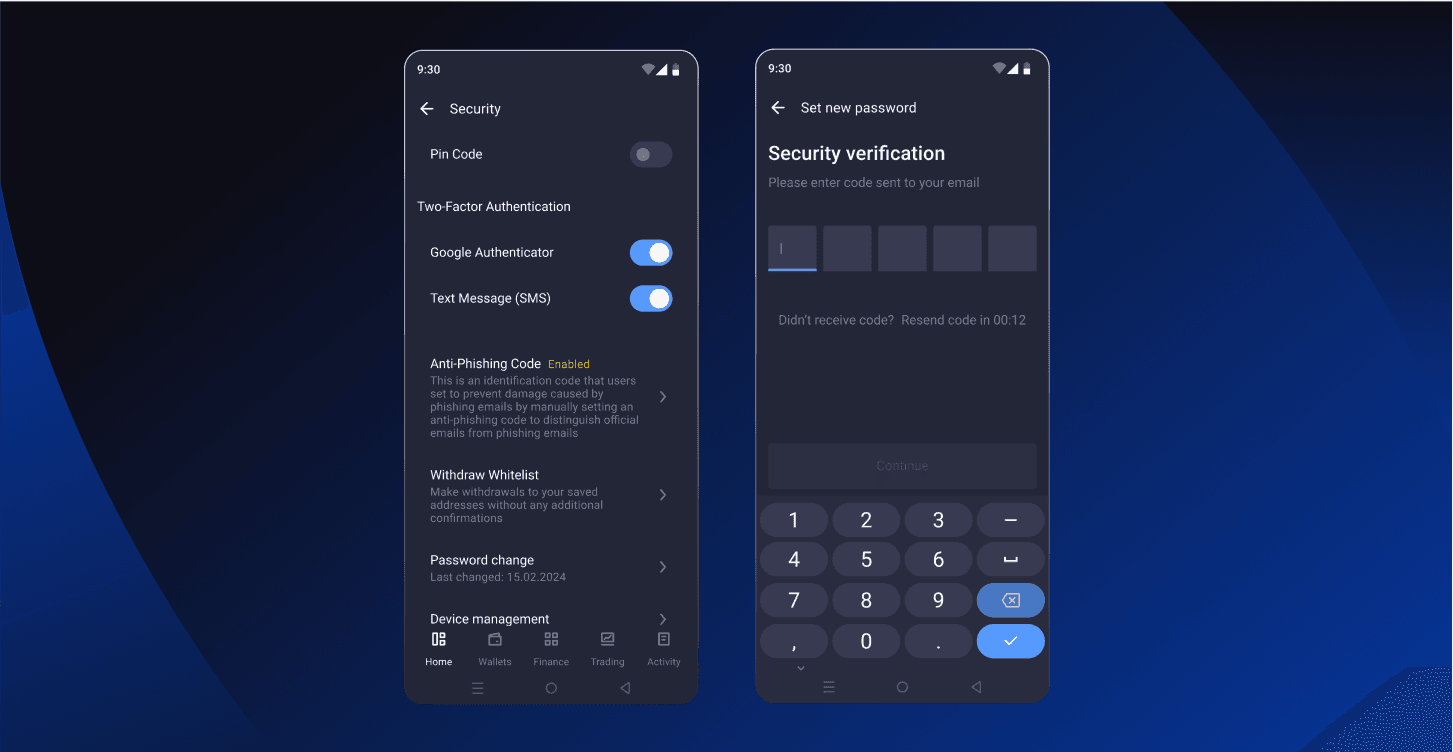
We’ve added a Change Password option in the app’s Security section for greater convenience and peace of mind. Now, you can securely reset your password directly from your profile, making it easy to keep your account protected at all times.
Seamless Mobile App Download Links Integration
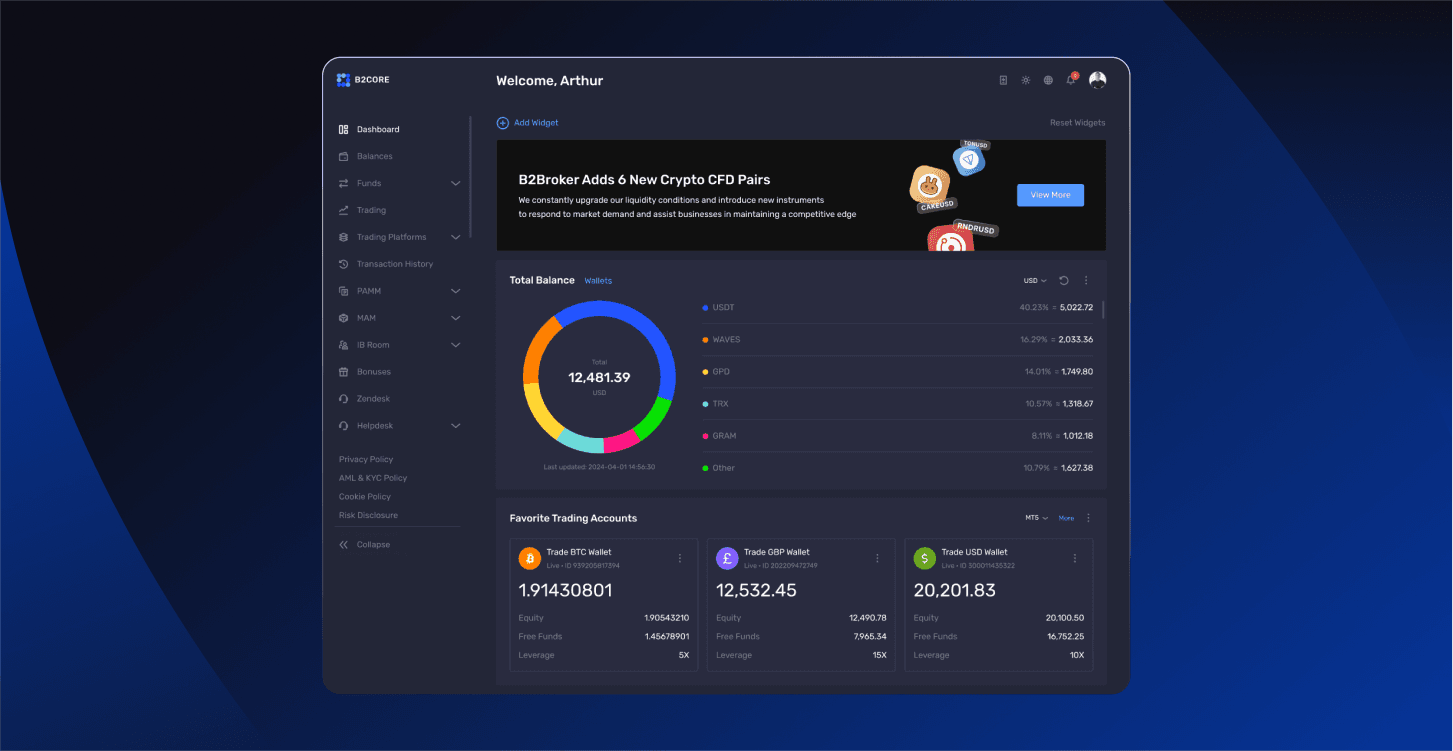
In Version 2.0, users can now effortlessly access both iOS and Android app versions directly within the B2CORE platform. This integration streamlines the app distribution process for businesses, giving clients quicker access to the latest B2CORE features.
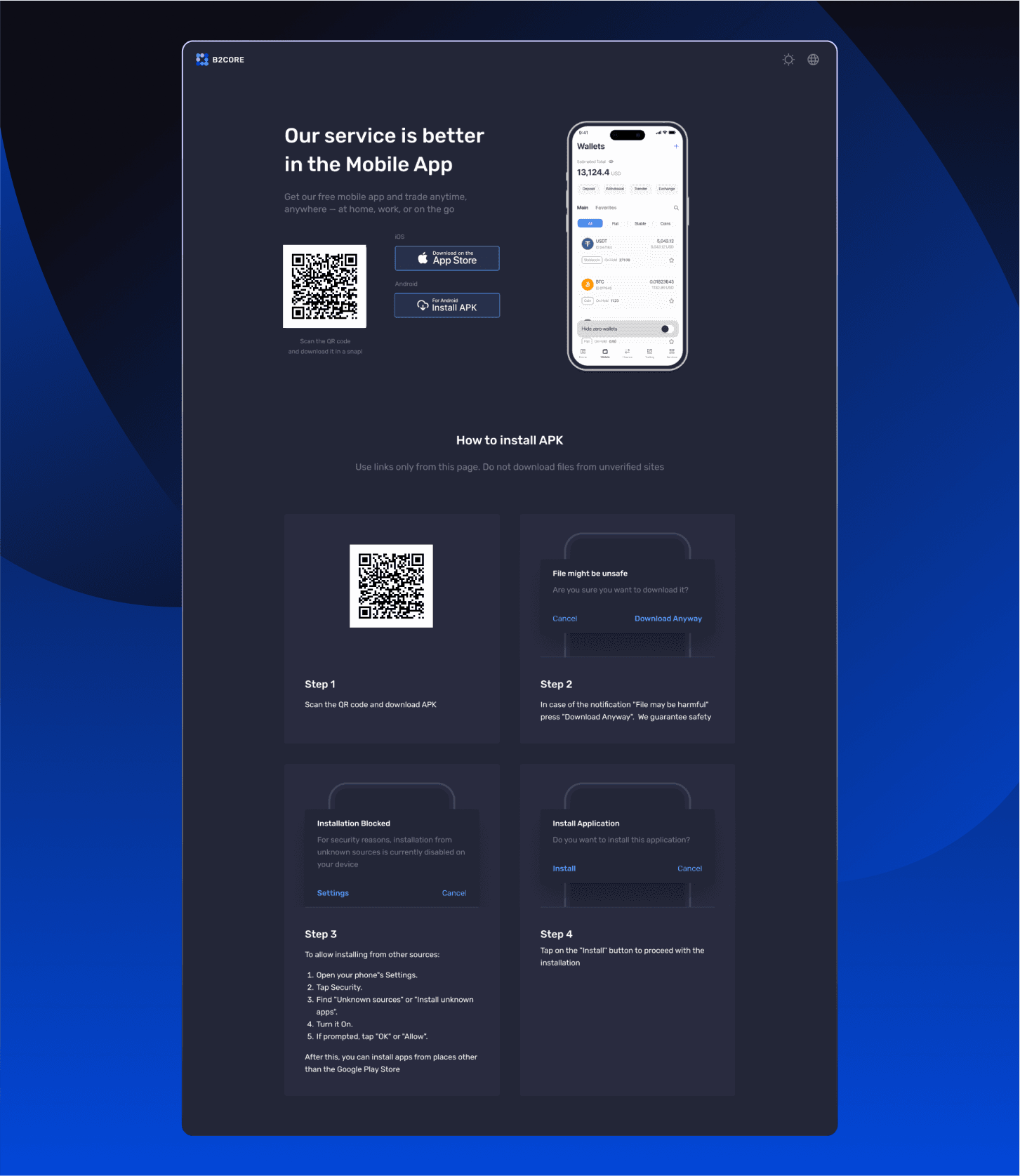
Getting Started with the B2CORE Android App
The B2CORE Android App is now available upon request and can be fully customised to suit your business needs. Here’s how to set it up:
Custom App Setup by the B2CORE Team: Our team will tailor the app to match your specific business requirements.
Configuration in B2CORE Back Office: Set up the necessary configurations to enable Android and iOS app access for your clients.
Easy User Access: Once configured, users can securely download the Android or iOS App directly through their personal accounts in the B2CORE platform, using a secure link for immediate access.
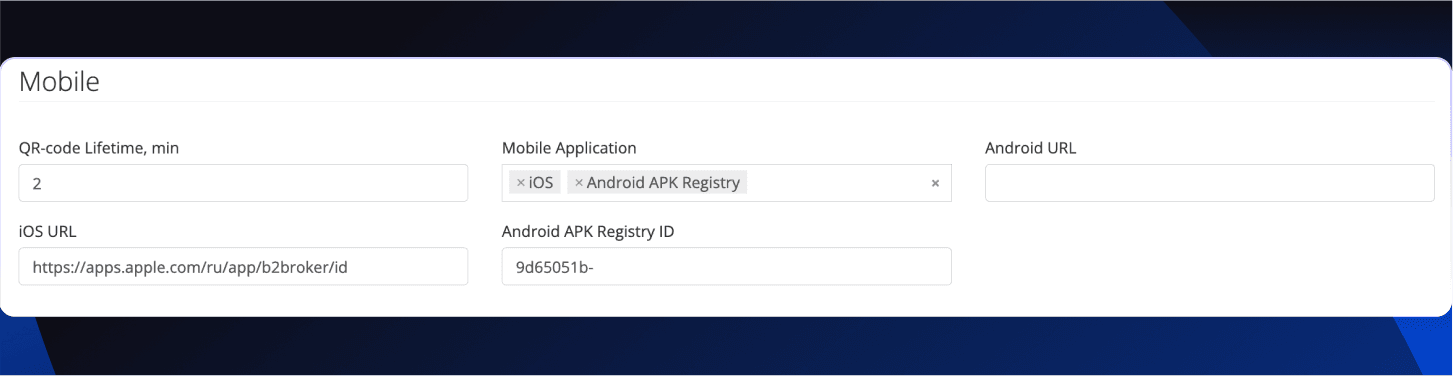
Currently, the B2CORE Android App is only available for download via APK file, and we are working to make it available on Google Play soon.
What’s Next? Exciting Enhancements Coming to the B2CORE Android App
The B2CORE Android App is continually evolving, with upcoming features designed to make financial management even more seamless. Here’s a preview of what’s on the horizon:
Currency Exchange Module: Soon, users will be able to exchange fiat and cryptocurrencies directly within the app, providing greater flexibility in currency management.
Enhanced Trading Account UI: An upgraded interface is on its way, featuring detailed Equity graphics, open order summaries, open positions, and transaction history, delivering a comprehensive overview of trading activities.
Introducing Brokers (IB) Module: We’re adding an IB module equipped with robust affiliate marketing tools to support brokerages, allowing clients to view and manage partnerships from anywhere.
With every update, we’re committed to enhancing the B2CORE Android App’s power and usability. Stay tuned for more features and improvements as we elevate your financial and trading experience!
Read also