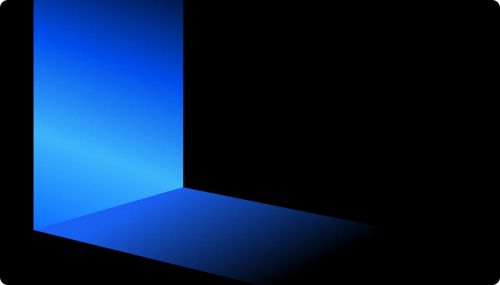Introducing the Latest B2Core iOS App Update: New Trading Terminal Integration, Internal Transfers, and More.
B2Core has unveiled a new update for the iOS application designed to take the overall user experience to the next level. Two significant features have been added to the app to make these improvements possible: integration of MetaTrader 4 and 5 trading platforms and the ability to make internal transfers.
On top of these exciting new features, this update also includes a variety of improvements and enhancements that will improve the customer journey. These upgrades include improved dashboard banners, enhanced personalization on the “Profile” screen where users can customize their account management and security settings, and a system-recommended wallet for deposits and withdrawals based on balance.
The newest adjustments will make it easier and faster than ever for traders to access their accounts, allowing them to trade with greater convenience. By launching this upgrade, B2Core is committed to delivering the most cutting-edge technologies and services available on the market today.
MetaTrader 4 and 5 and B2Core Integration
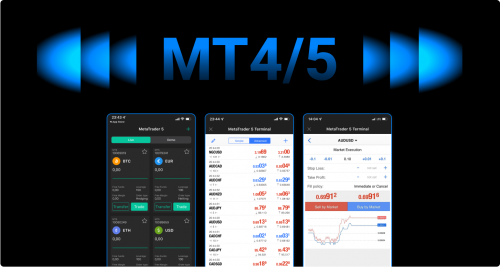
The newest version of the B2Core app has made trading even more straightforward with its inclusion of MetaTrader 4 and 5 right in your account card. This means that users no longer need to leave the app when managing trade requests, making it a much more efficient procedure. You now have direct access to the MetaTrader Web Trading terminal from within the app! Additionally, when customers access the trading terminal through B2Core, they must only authorize it once. Afterward, automatic login allows them to quickly begin handling and trading on their account without any delays.
Transfers Between Accounts

The newest update offers unprecedented flexibility and security with its support for internal transfers between all different types of accounts, as well as enabling users to transfer money both within their own account or to another person. This new feature lets customers manage their finances quickly, safely, and securely!
Enhancements and Improvements
- Enhanced Dashboard Banners

We have implemented a series of improvements to our Dashboard design in order to enhance user experience. Notably, the banners on the app’s mobile version have been reworked and enlarged for more effortless reading; they are designed specifically with small devices in mind but still ensure ample space for important information is provided.
We also enhanced the navigation system for the banners to allow better accessibility and convenience. Furthermore, the team has now provided a sleek preview modal window that can be accessed with one tap from the banner. This feature allows users to go directly to external links – like YouTube videos highlighting new B2Broker products – within seconds.
Account Settings and Personalization
- Brand New Profile Screen
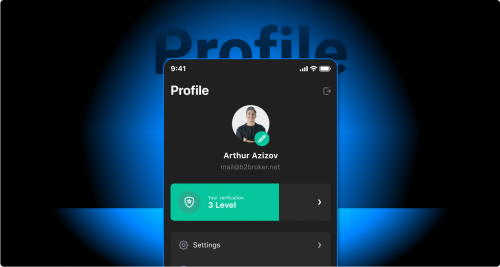
We’ve enhanced the application’s user experience by adding elements that make it faster and more efficient. Users can now upload an avatar to showcase their own uniqueness while logging into the app, plus they’ll be able to view their personal identifier (email address) directly below for added security in knowing which account is being accessed.
On top of that, the verification widget provides customers extra security and peace of mind by ensuring they have completed all Know Your Customer (KYC) protocols. All app settings are streamlined into one area with the latest version of the application and essential information like Privacy & Agreements to make navigating easier for users.
Redesigned Security Section

To offer the best user experience, our B2Core team has developed a new security section containing all speedy sign-in options such as FaceID and Pin Code. These expedited methods are now set as defaults to access your account quickly and secure it efficiently – you can be ready in no time!
To maximize the security of your account, our team has updated the “Signing in to B2Broker” section with settings for both passwords and two-factor authorization. These are marked as “recommended” settings so that you can feel confident about safeguarding your information. Additionally, within this same screen is where you can manage Anti-Phishing Code and other devices that have access to your account.
- System-Recommended Wallet for Deposits and Withdrawals

The newest B2Core update allows users to manage deposits and withdrawals effortlessly! The app will now automatically suggest a wallet for every transaction in the Deposit and Withdrawal screens, making transactions simpler than ever before while also saving precious time.
Final Remarks
The latest B2Core App update offers a multitude of dynamic features to ensure your security and satisfaction. Thanks to the new Trading Terminal Integration, you can trade on your accounts in moments. Plus, Internal Transfers make payments effortless! Additionally, you’ll appreciate customizing options such as the refreshed Dashboard Banner, Profile Screen updates, and Default Wallet settings – giving you plenty of ways to personalize your account quickly but securely. With all these advancements at hand, it’s never been simpler or more satisfying managing investments with B2Core! It is the ideal platform for any level of financial trader – from beginner to expert! Don’t wait; try it now!